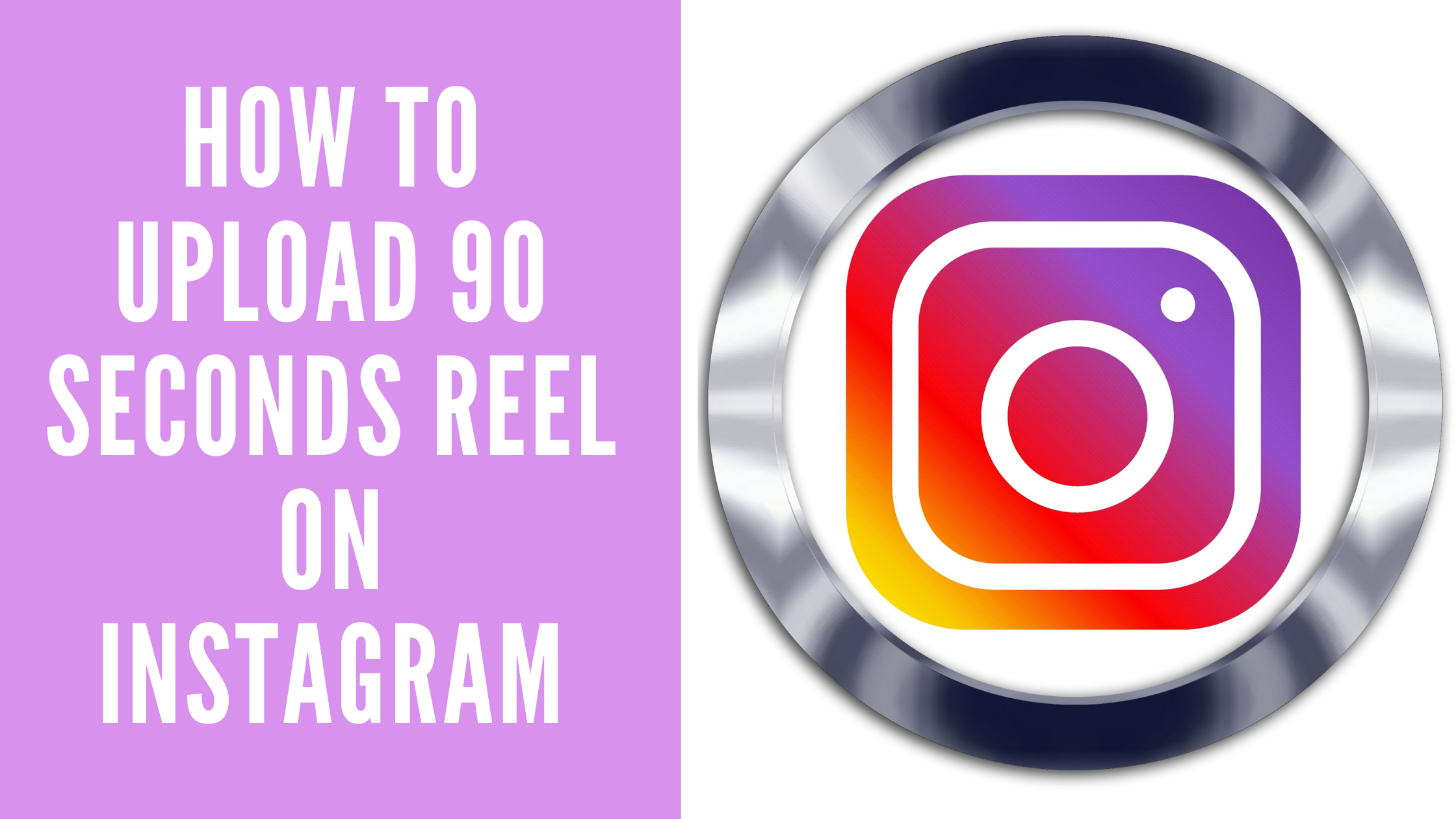It’s more than a year since reel was launched by Instagram to compete with TikTok. Reel gets major popularity after its launch because TikTok was banned in India and vertical video platforms are on the boom. Earlier, Instagram Reels permitted creators to launch 60-second videos. Now in a new update of Instagram, you can upload 90 seconds reel video on Instagram. Here I am writing about how to how to upload 90 seconds reel on Instagram.
Table of Contents
How TO Upload 90 Seconds Reel On Instagram
- Update your Instagram app.
- Now launch the app and click on the profile icon which is located at the bottom right-hand side.
- On the profile page click on the + icon which is in the upper right hand.
- Select the Reel option from here.
- The in-app camera will open, here click on 15 which is located below the music icon.
- Once you click on 15 you will get the 15,30,60 and 90 seconds option.
- Tap on 90 and now you can record your 90 seconds long reel.
- Once recorded 90 seconds reel then edit and use filters as per your choice and upload it.
- Thus you can record 90 seconds reel on Instagram.
Alongside the time expansion, Instagram additionally said that clients can now import their own sound straightforwardly inside the Instagram Reels. The organization is likewise acquainting well-known Stories stickers with Reels that incorporate Poll, Quiz, and Emoji sliders.