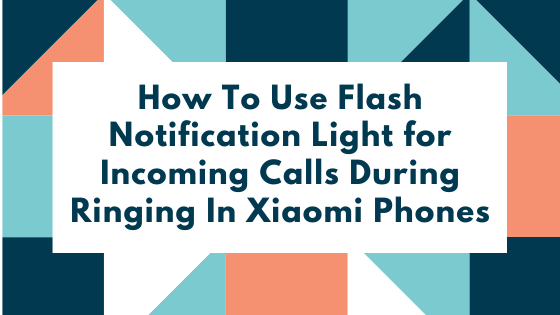Xiaomi phones comes with lot of features and it happens due to MIUI. Every MIUI updates brings some new features to your Xiaomi devices. Recently most of Xiaomi phones got MIUI 11 updates which brings lot of new features to Xiaomi Redmi phones. LED flash notification light feature which came in Xiaomi Redmi phones during MIUI 8. Here I am talking about how to use flash notification light for incoming calls during ringing in Xiaomi Phones. Just follow below mentioned steps to enable and disable flash light notification during incoming calls on your Xiaomi phones.
Table of Contents
How To Use Flash Notification Light for Incoming Calls During Ringing In Xiaomi Phone
You can enable and disable flash notification light for incoming calls anytime for your Xiaomi phone.
Note: Redmi note 6 pro is used for tutorial.
How to enable flash light notification on Xiaomi Phones:
- Go to call settings
- Tap on incoming call settings
- Now Enable “Flash when ringing” option.
- Done. Thats it.

Thus you can enable flash light notification on Xiaomi phones.
How to disable flash light notification on Xiaomi Phones:
In case you don’t like flash light notification then you can easily disable it. Just follow above mentioned steps and you have to disable “flash when ringing” on step 3. After that flash light function will be deactivate for your Xiaomi phone.