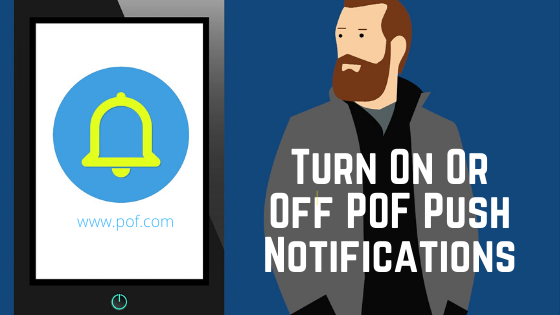If you are using apps on your smartphone then you are familiar with push notifications. Push notifications are nothing but an update of each and everything which are happening in that particular app. Every mobile app comes with push notifications. Because push notification keeps you update with what is going on in that app. Plenty of Fish (POF) app also provides push notifications. It’s annoying each and every time gets you to push notification. If you are feeling annoying with POF push notifications you can turn off POF push notifications. Here is a guide on How to turn on or off Plenty of Fish push notifications.
Table of Contents
How To Turn On Or Off Plenty Of Fish Push Notifications
Plenty of Fish will send you push notifications whenever you receive a new message, when you are added as a favorite, or when someone wants to meet you. POF also send you local events push notification.
How To Turn On Or Off Plenty Of Fish Push Notifications On iPhone
- On your, iPhone goes to SETTINGS (not in the app).
- Go to NOTIFICATIONS
- In the list of apps, select Plenty of Fish.
- There, turn the “Alerts” on or off.
How To Turn On Or Off Plenty Of Fish Push Notifications On Android
- Go to POF app on your Android phone.

- From any page in the app, tap the menu icon (three vertical dots) on the top right corner of the page or your device’s menu button.

- Click on SETTINGS.

- Under the Settings page, you can turn the push notifications and alerts on or off.

- You can also update the alert type provided by POF. You can enable or disable your current location on the settings page.
Thus you can turn on/off Plenty of Fish push notifications. If you have any questions regarding POF push notifications you can feel free to ask via comment below. Happy fishing..!