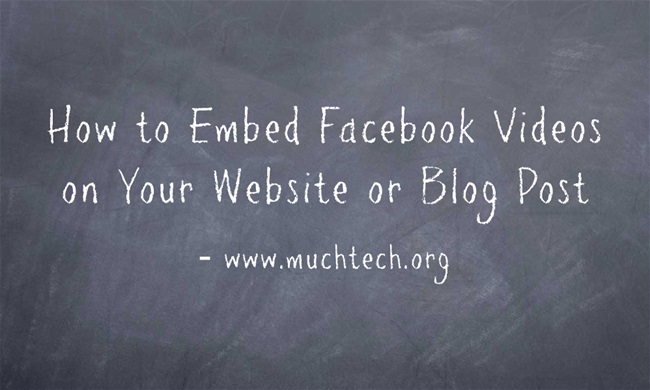As I already told you Facebook has many hidden features. Here we always try to explore hidden features of Facebook. Today we are writing about how you can embed Facebook video in your blog post or in your web pages. Embedding Facebook video in your blog posts is not rocket science. It is very easy task just follow the guide on embed facebook videos on your website or blog post:
As I already told you Facebook has many hidden features. Here we always try to explore hidden features of Facebook. Today we are writing about how you can embed Facebook video in your blog post or in your web pages. Embedding Facebook video in your blog posts is not rocket science. It is very easy task just follow the guide on embed facebook videos on your website or blog post:
Table of Contents
How to Embed Facebook Videos on Your Website or Blog Post
- Log in to your Facebook account and look for any video which you want to embed on your blog. Or you can search video by using Facebook Graph search.
- Ones you found the video which you want to embed on your blog post. Then just click the video thumbnail to open the video play in a light-box window.
Also Read: How to Add Facebook Like Box to Blogger
- Facebook will provide a snippet of code that you can directly copy and paste in your blog post(In HTML Editor).

- Now publish your blog post then that Facebook video will be live on your blog just in the same way it is on Facebook.
Posted by Facebook for Business on Wednesday, March 25, 2015
Note: You should only embed videos that are public on Facebook. You can’t embed private Facebook videos on your blog/website.