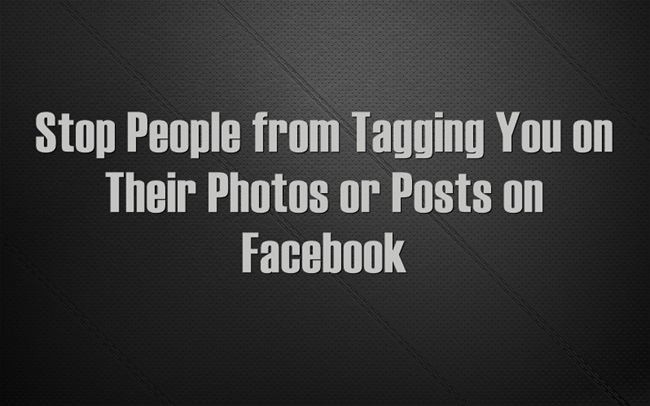Facebook is great platform for keep in touch with your friends and family member. Facebook account.is also good for photo sharing and interesting thing is you can tag your Facebook friends in shared photos or posts. So every Facebook user get notification about someone tagged him/her in photo or in post. Sometimes you get stressed with too much unwanted tagging on Facebook. You untag yourself from tagged photos but it’s very time consuming,then what to do? Don’t be worry you can control unwanted photos and posts tagging on Facebook.In this post I have explained how you can prevent people from tagging you on their Facebook photos or posts. Here is guide on How to Stop People from Tagging You on Their Photos or Posts on Facebook.
Facebook is great platform for keep in touch with your friends and family member. Facebook account.is also good for photo sharing and interesting thing is you can tag your Facebook friends in shared photos or posts. So every Facebook user get notification about someone tagged him/her in photo or in post. Sometimes you get stressed with too much unwanted tagging on Facebook. You untag yourself from tagged photos but it’s very time consuming,then what to do? Don’t be worry you can control unwanted photos and posts tagging on Facebook.In this post I have explained how you can prevent people from tagging you on their Facebook photos or posts. Here is guide on How to Stop People from Tagging You on Their Photos or Posts on Facebook.
READ MORE: How to Stop Messages and Friend Requests from Strangers on Facebook.
Table of Contents
How to Stop People from Tagging You on Their Photos or Posts on Facebook
1. Go to Facebook.com and log in to your Facebook account.
2. Click  at the top right of any Facebook page and select Settings option
at the top right of any Facebook page and select Settings option 3. General Accounts Settings page will appear on your pc/laptop scree. On this page select Timeline and Tagging from the categories in the left hand side.
3. General Accounts Settings page will appear on your pc/laptop scree. On this page select Timeline and Tagging from the categories in the left hand side.
4. Now you are on timeline and tagging page.Click the Edit link representing the Review posts friend tag you in before they appear on your timeline?
5. Then interface open with slide on that slide click the Disabled button. From the drop-down that appears,select Enabled and click the Close link to save the changes.
 Thus you can manually control posts you’r tagged in before they go on your timeline.It means you can untag yourself from unwanted posts by reviewing manually before posts go public.
Thus you can manually control posts you’r tagged in before they go on your timeline.It means you can untag yourself from unwanted posts by reviewing manually before posts go public.
Note: By using this Facebook setting feature you cant stop your friend by tagging you in their photos or posts. This setting feature will help you get a notification whenever you are tagged by someone to get reviewed by you first before it appears on your Facebook timeline.
SEE MORE: How to Stop Game and App Requests on Facebook