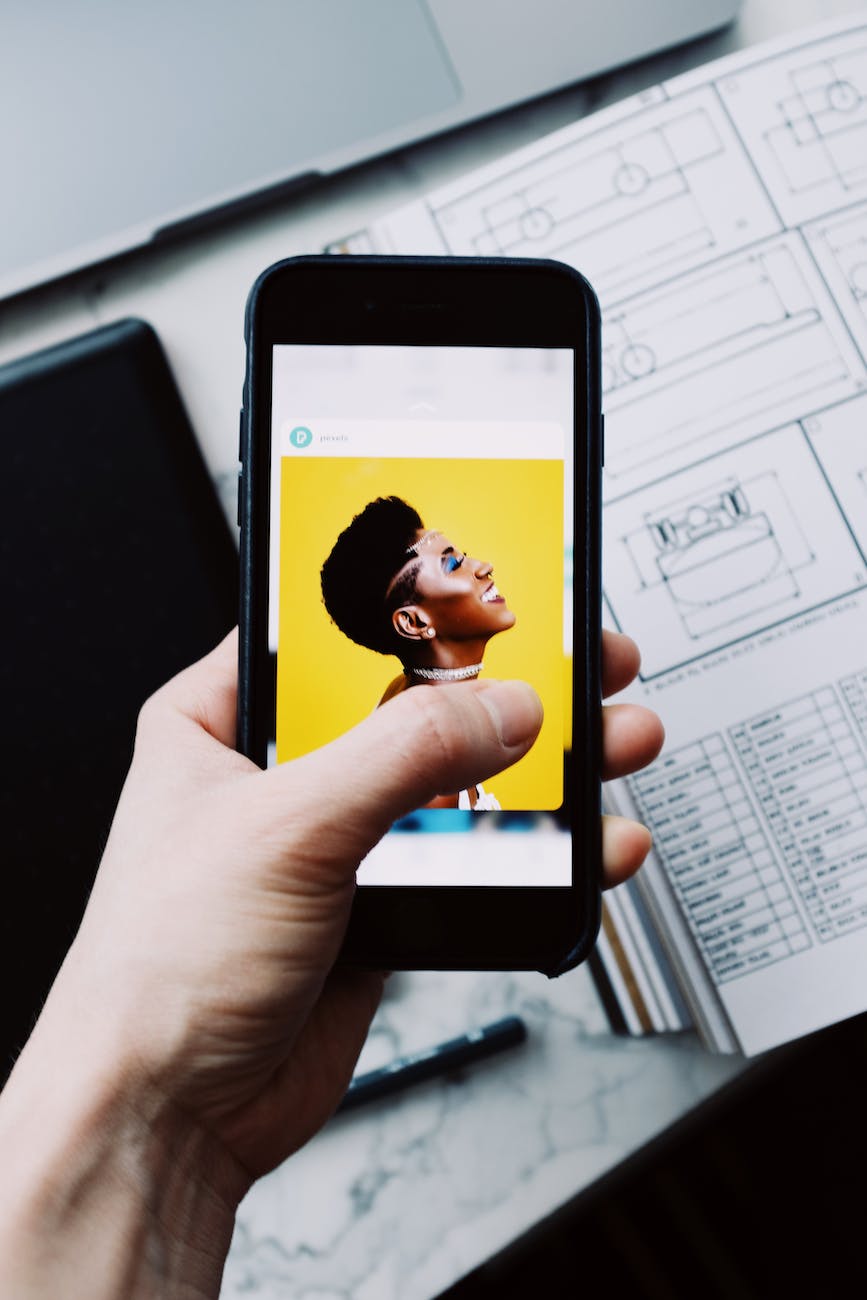Recently Instagram has announced new features and adding music to photo carousels is one of them. Up to this point, users could add music to singular photos on their posts. That changes with the most recent update, which adds the ability to add music to photo carousels, which are collections of numerous photographs in a single post. Users can pick a song from Instagram’s music library to match the state of mind of their carousel and bring it to life. Here we are talking about how to add music to Instagram photo carousels.
Table of Contents
How to Add Music to Instagram Photo Carousels?
- Open the Instagram application on your phone and tap the plus icon at the lower part of the screen.
- Select the photos you need to share from your gallery or take new ones with the camera to make a carousel.
- Tap Add music at the top of the screen. You can choose a song from the list or search for a song nothing in Instagram music library.
- Utilize the sliding bar at the bottom to pick what part of the song you need to play with your photo. You can likewise change the volume and length of the music.
- Tap Done and afterward add a add a caption, location, and different options. Then tap share to post your photo with music.
Thus you can use music in your Instagram photo carousel. Along with this feature Instagram also launched collaborate with 2+ people and add yours stickers features. You can use your Instagram photo carousels to increase your Instagram engagement. Create your music Instagram photo carousels and let us know your experience about new updated feature of Instagram.