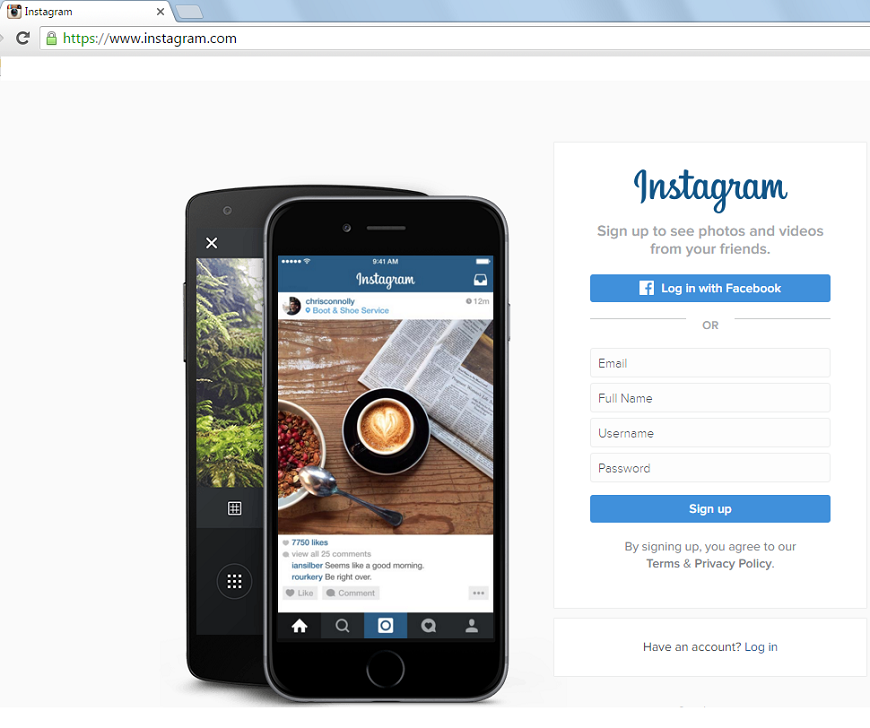Facebook-owned Instagram is free photo and video sharing app which is started on October 6, 2010, by duo Kevin Systrom and Mike Krieger. Instagram is available on Apple iOS, Android and Windows Phone. Instagram has more than 400 million monthly active users and more than 75 million users use Instagram daily. Due to the rapid popularity, Instagram started desktop web www.instagram.com on 5th February 2013. It means now you can access Instagram on your computer too. In case, you don’t have an Instagram account then don’t be worry and just follow this article for how to sign up for Instagram on PC or laptop.
Table of Contents
How to sign up for Instagram by using an email address
- Open any web browser on your computer. Windows Computer have Internet Explorer/ Cortana and Mac/Apple Computer have Safari in-built. While Google Chrome is the best choice to use.
- Now type www.instagram.com in the address bar. It will lead you to a web version of Instagram and it also shows you sign up an option for the new Instagram account.

- Now enter your active email address, enter your full name, Instagram automatically gives you unique username and keep strong password and hit the sign up button and that’s it.
 Also, you will get account confirmation mail on your provided email address confirm it for further uses.
Also, you will get account confirmation mail on your provided email address confirm it for further uses.
Thus you can sign up for Instagram by using your email address on your computer. You can sign up for Instagram by using your Facebook account also.
How to sign up for Instagram by using a Facebook account
- Once you headed to www.instagram.com, you will see Log in with Facebook or Sign up by using your email id which I explained previously. Now click on login with Facebook button.

- It will lead you to Log into the Facebook page. Here type your Facebook username/email/ phone number and password and hit the login button. In case if you don’t have a Facebook account then you have to create new Facebook account.

- Now Facebook will ask for your permission to integrate your Facebook details to Instagram.Hit Okay button and proceed for next.

- Once you hit the Okay button, you will land on a new web page and the new webpage is nothing but it’s your new Instagram account. Once account created edit it properly and set up your Instagram account as per your choice. Thus you can sign up for Instagram on a computer by using your Facebook account.
Also Read: How to use WhatsApp on your web browser
It means now you don’t need to use bluestacks to sign up for Instagram on your computer. By using this tutorial you are able to open Instagram on PC. By using the same method you can create the Instagram account on mac also.