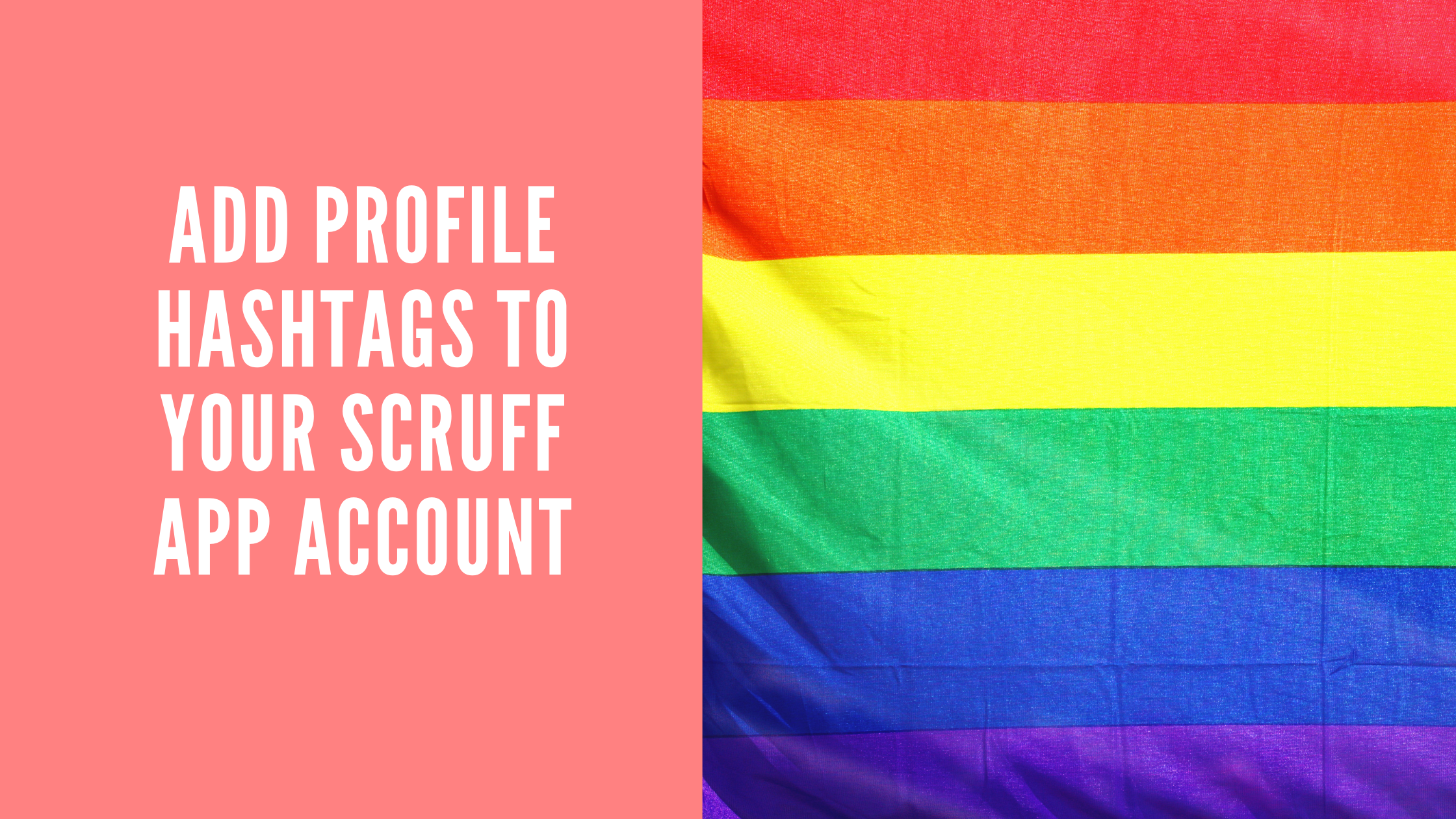Scruff is a worldwide social networking app for gays, bi, trans, and queer guys to connect. It runs on Android as well as iOS platforms. Scruff app provides different and unique features to Scruff app users. You can use hashtags on your Scruff app profile to find like-minded people. Here I am writing about how to add profile hashtags to your Scruff app account.
Use hashtags to flaunt your interests or what you’re searching for, and click a hashtag to rapidly find other people who are into very similar things.
Table of Contents
How to add profile hashtags to your Scruff app account
- Launch the Scruff app on your device.
- Login to Scruff.
- Tap on the profile icon which is located on the bottom right-hand side.
- Now tap on edit profile.
- Scroll down and you will find the ‘Hashtags’ option.
- Tap on Unset and search for popular hashtags or add your own.
Note: You can add up to 10 hashtags to your profile.
How to delete hashtags from your Scruff app profile
- Launch the Scruff app on your device.
- Tap on the profile icon which is located on the bottom right-hand side.
- Now tap on edit profile.
- Scroll down and you will find the ‘Hashtags’ option.
- Tap the Hashtags field.
- Tap the (x) on any hashtag you wish to delete.
Thus you can add or delete hashtags from your Scruff profile. your Scruff profile guidelines are applied with your Scruff hashtags too.
Scruff has strict guidelines regarding hashtags content. You can not use inappropriate words, adverstising, solicitation, and drugs word.
Scruff hashtags guidelines
INAPPROPRIATE TEXT
- No profanity or curse words, including abbreviations, masking and fill-ins.
- No text meant to threaten, intimidate, harass, defame, or insult another person.
- No text that incites racism, bigotry, hatred or physical harm of any kind.
ADVERTISING / SOLICITATION
- No advertising of services, goods, events, websites, or apps.
- No advertising massage or escort services.
- No phone numbers or social media handles.
DRUGS
- No mention of illegal drugs or text referring to sex while on drugs (e.g. “partying”).