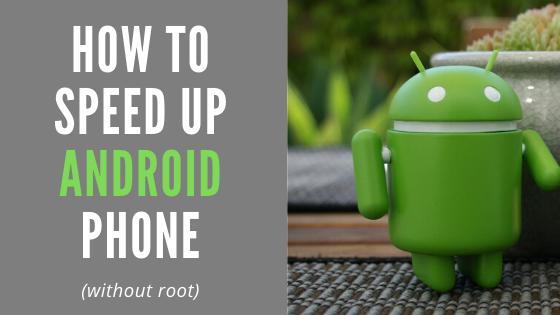Nowadays Android phones come with the fastest processor and large RAM size. But, often with time, your Android phone slowdown for various reasons. It will frustrate you and you start looking to speed up your phone. Here I am writing about how to speed up Android phone. Just follow below-mentioned steps and boost the speed of your Android phone:
Table of Contents
How to speed up Android phone
- Go to settings on your Android phone.
- Tap on About phone.
- Tap on build number. ( Xiaomi users tap on MIUI version).
- Tap on Build Number, until you see a pop-up, informing “You now a Developer”.
- After becoming a Developer, go back to the Settings screen by tapping on the Back Arrow.
- Tap on Additional settings.
- Scroll down and tap on Developer Options.
- On the Developer Options screen, scroll down till you find the set of 3 Animation Settings – Windows Animation Scale, Transition Animation Scale and Animator Duration Scale. By default, each one of these settings will be set to 1X.
- First, tap on Windows Animation Scale. And change Animation Scale value to .5X.
- Similarly, tap on Transition Animation, Animator Duration Scale and change their Animation Scale values to .5X.

It will boost speed of your Android phone. Windows Animation Sclae is developer settings used in Android phones to decide speed of animations which display on your phone screen. You can see animation in details and little bit for long time when Windows Animation Scale settings is 1x. Animation speed get boosted when you change this settings to .5x. You can see fast animation speed in less duration and it will increase speed of your Android phone.
This setting is very useful because you don’t need to delete anything from your phone as well as you don’t need to install third party apps to boost your Android phone speed. If you have any quey regarding this setting then feel free to ask ask via comment.