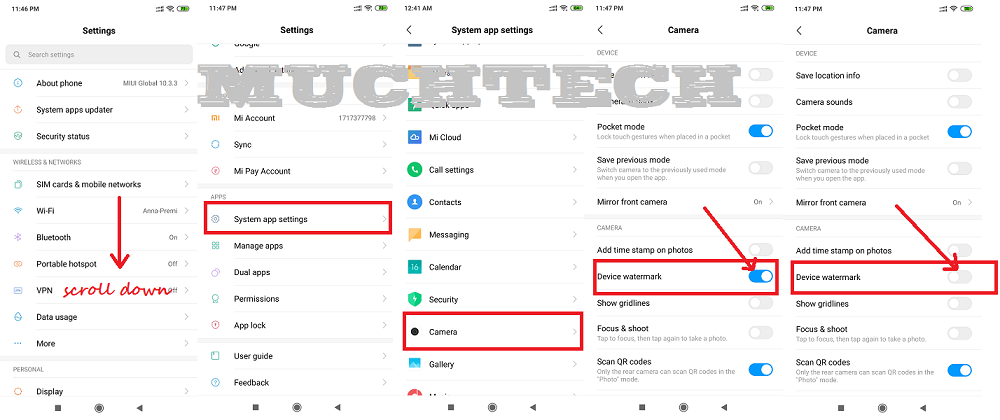Nowadays smartphones come with the dual rear camera. It is fun to shoot video and photos using a dual rear camera. The dual rear camera provides us quality photos. But nowadays cameras come with by default watermark which includes your phone model number and company’s name. And the watermark comes on every single photo which you clicked with your brand new phone. If you are happy with that watermark then it’s ok. In case you don’t want that watermark on your photos. Then you come to question how to remove camera watermark. Here is an answer, I am using Redmi Note 6 Pro and here I am writing about how to remove camera watermark on Redmi Note 6 Pro?
Table of Contents
How To Remove Camera Watermark On Redmi Note 6 Pro
Redmi Note 6 Pro has 12-megapixel primary camera with a 5-megapixel depth sensor. The camera has many setting which you can change as per your requirement. Removing camera watermark on Redmi Note 6 Pro is not rocket science. Just follow below-mentioned steps and you will get the answer of how to turn off camera watermark on Redmi Note 6 Pro.
- Go to Setting>System app settings>Camera and choose Device watermark slider and turn it off.

For now, you can only turn off Redmi Note 6 Pro camera watermark. You can’t edit and rename watermark in your Redmi Note 6 Pro camera. Below are some shot with camera watermark and without camera watermark.