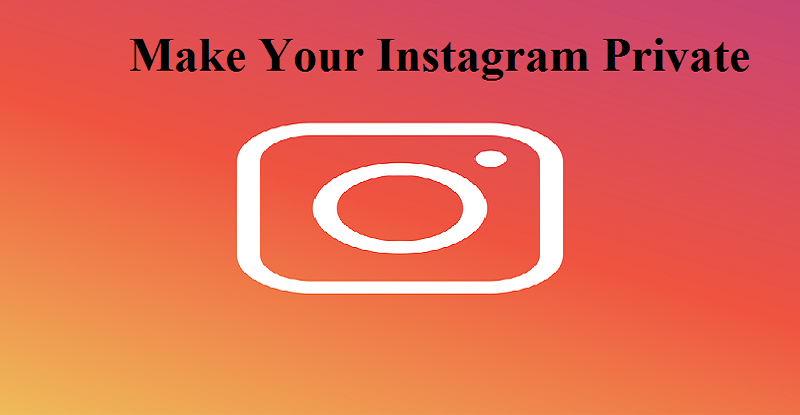If you are thinking about, how do I make my Instagram private in 2019? Or you are looking for how do I hide my Instagram account? then you are at right place. Here is step by step guide on how to make your Instagram account private.
Table of Contents
How to make your Instagram account private
This tutorial, as explained using the Instagram Android app:
- Open the Instagram app on your smartphone.
- Tap on profile icon (a person like an icon) which is located at the bottom right-hand side.
- Click on menu bar which is located at the top right-hand side corner of your phone.
- From a drop down menu click on Settings option.
- On the settings page scroll up and you will find a private account option.
- Turn on the Private Account setting.
- Instagram will ask for your confirmation.
- Tap on Ok and that’s it. Your Instagram account will turn into a private account.
Note: When your account is private, only people you approve can see your photos, videos, and stories on Instagram. Your existing followers won’t be affected.
When you make your posts private, people should send you a follow request off chance that they need to see your posts, your followers or the people that you follow.
Watch the video about: How To Make Your Instagram Private (2019)