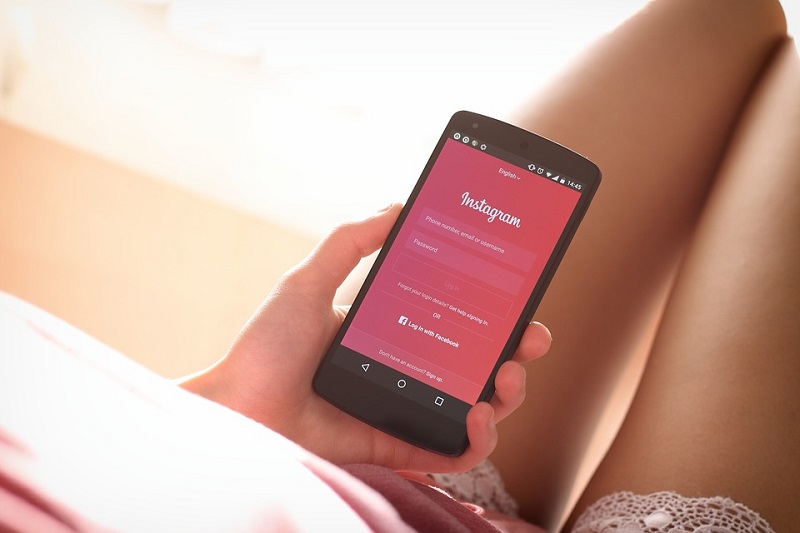Does Instagram have 2-factor authentication? Of course, the answer is Yes. Instagram has two-factor authentication and you can activate and add an extra security layer to your Instagram account. Here is a guide on how to enable two-factor authentication on Instagram.
Table of Contents
How to enable Two-Factor Authentication on Instagram
- Launch Instagram on your smartphone.
- Tap on profile icon. Which is located on the right-hand corner of your phone.
- Now tap on a menu bar, which is located on the top right corner.
- Click on settings option.
- On settings page search for “Two-factor authentication” and tap on it.
- Tap Get Started.
- Here you have to choose your 2-factor authentication method either “Text message” or “Authentication app”.
- Tap Text message option.
- Instagram will send you a 6-digit verification code to finish setting up two-factor authentication.
- Enter that code and click on Next
- 2-factor authentication is on for your Instagram account.
- Click on done and you will get recovery codes for future login.
- Take a screenshot or save codes at a secure place. You can use each code at once.
Thus you can enable two-factor authentication on Instagram.
Note: Make sure that your phone number is linked to your Instagram account.
Watch a video about: How to enable two-factor authentication on Instagram