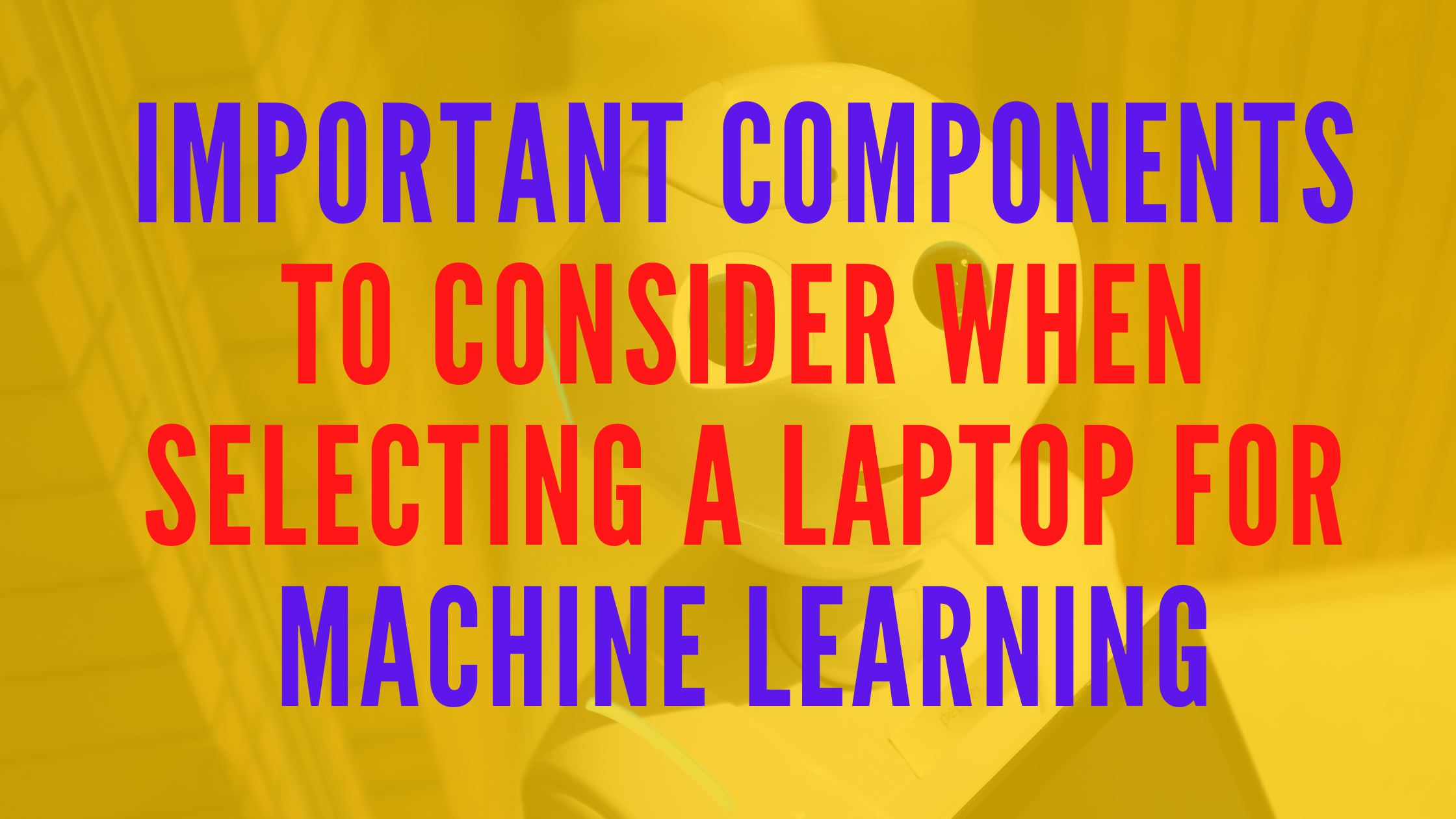This post is going to be for those who are in the market for a laptop and specifically those who want to use it for machine learning. As we always say, if you want to do really intense deep learning, you’re, probably going to want a desktop computer, a desktop computer is going to allow you to train models for long periods of time as well as overclock those components. Overclocking components is also a lot easier because you have all that air cooling available. Here we are talking about important components to consider when selecting a laptop for machine learning.
So desktops might have an advantage in a pure performance battle, but laptops offer a huge advantage in something else: they’re mobile. In order to be mobile, we’re willing to sacrifice a tiny bit of performance. You might be going to college to study this type of material and you want to be able to bring it back and forth from class or you want to be doing analytics and model training while you’re watching a show like a taskmaster. So if you’re, probably in the market, for a laptop that you’re looking to also use for machine learning well going back to the portability factor, you’re gonna want something that’s actually portable. They do have laptops that essentially have better components than deep learning workstations. However, these are gonna cost.
Table of Contents
Is Alienware 17 R5 is best for Machine Learning?
This thing is absurd. It has an RTX 2080, it has 32 gigabytes of ram, and an Intel i9 processor. If you have the 5000 to pony up for that, go for it.
That’s going to be your highest performer, but it’s not portable at all. It actually weighs 15 pounds so have fun trying to lug this thing around, and we know some of these laptops actually require two power bricks to even charge. So this is not the type of laptop that we are gonna recommend to everyone. Obviously, this might do pretty well in performance tests, but if you want that level of performance with that small of a portability factor, you might as well just get a desktop alright. So we want killer specs, but we want high portability specifically.
What to consider when choosing a laptop for machine learning?
What components do we need to hone in on for this laptop?
RAM
First up, we would say that ram is really important with laptops a lot of times, they’ll try to sell you on eight gigabytes of ram, and unless that’s an m1 with that eight gigabytes of ram. That’s highly unified into a very tightly integrated package. Eight gigabytes of ram probably isn’t going to be enough for you, ideally, you’re, going to want 16 gigabytes of ram in this laptop. More is better, of course, but 16 gigabytes is a good compromise between price and performance.
It’s really going to expand the range of data sets that you’re going to be looking at with this computer. One of the really nice things about non-apple laptops is a lot of them, can actually have their ram upgraded by you. If you do your research you’ll be able to pick up another stick of ram yourself pop open the slot on the back and upgrade the ram yourself and then you’ll be able to work with much larger data sets.
Graphics Card
Next up is graphics cards, so these are going to be really important for those wanting to train neural networks. If you get one with an Nvidia chip, you’re going to get the nice deep learning acceleration that you get with the platform, Cuda Nvidia is where it’s at with training deep learning models.
You might have heard a lot of hype about the new m1 MacBook and its new neural engines and might be wondering is that even better than Nvidia? It did not fare too well. The m1 definitely put up a really good fight, but the Nvidia card definitely ate its lunch. So when you’re looking for this laptop, we would recommend getting one with an Nvidia chip.
So just a heads up with Nvidia cards and laptops a lot of times they’ll make a lot laptop specific versions of one of their cards, so the desktop version might be a GTX 1070. There might be a smaller, more compact version of this same card that you’ll find on a laptop. These typically have a much smaller form factor and are a little less performant than the full desktop version. However, they still do really well.
GPU for CPU
Next up is going to be CPU. This comes third on the list behind ram and GPU for CPU we would go for something like an i7 or i9 with intel. While CPU is important. We definitely would rank it behind ram and GPU, usually with laptops, if you’re getting a laptop with a lot of rams or a good Nvidia GPU, it’s going to come with a processor, that’s going to be able to support both of those functionalities. One of the really important aspects of this decision is going to be cooling you’re, going to want a laptop that has a lot of cooling that has some dedicated fans. That’s going to be able to pump hot air out of your machine when you’re training, these machine learning models for a long period of time, you’re really going to be taxing all these components and you don’t want any sort of thermal throttling taking place.
Portability & Cooling of device
So that’s the order that you’re going to want to be looking at these components in starting with ram GPU, then CPU, and then finally, cooling. There’s a lot of factors to consider and on top of all those components, you’re also going to want it to be highly portable. We look at a lot of different laptops. A lot of people ask us what they should get for certain applications, and one of the top overall picks that, we would say, is great for a wide range of different machine learning and deep learning tasks is the rog Zephyrus. This laptop has tons of ram with the option to add even more.
It has a great GPU. It also has a fantastic Intel processor, it’s an Nvidia card, so it’s going to allow you to get familiar with the different code libraries. If you want to eventually upgrade to a desktop workstation down the road, one of the great aspects about this laptop is that it can be easily overclocked, both the CPU and the GPU, and it’s also got a lot of really nice. Cooling features that are going to keep those components, nice and icy cold. It’s actually a gaming laptop, so it’s meant to be taxed pretty heavily for hours on end.
Final Words
So again, our top overall pick for someone looking for a laptop for machine learning in 2021 is going to be the sapphires. So that’s about all we have for you. We talked about the different components that you might want to look at on a laptop. If you’re trying to do some machine learning with it, you might be going to college to study this stuff. You want that portability factor to bring it back and forth from class check out the sapphires.