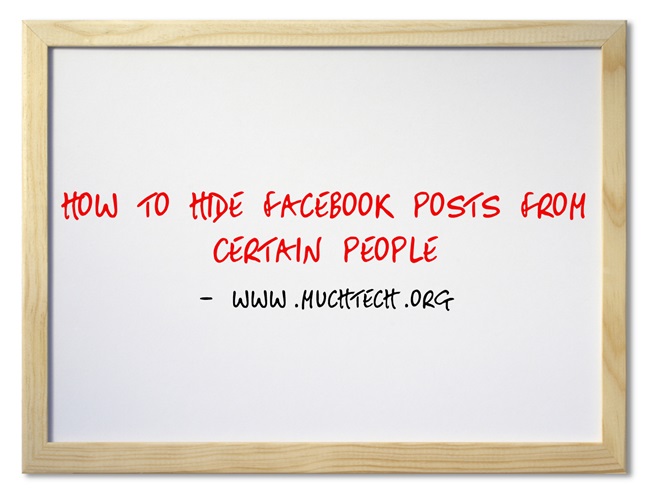Facebook is great place to keep in touch with your friends and relatives. Facebook is place to share your life events and other interesting things about your daily life with your friends and other members which are connected with you on Facebook.But sharing your daily updates with all Facebook friends is not worthy.So their is any way to hide your Facebook posts for certain people? or what if you want to post something that you don’t want a specific person to see?Don’t be worry its very simple to hide your Facebook posts from certain people.
Table of Contents
Hide a post from certain people:
Step 1: Log into your Facebook account and write your post in the status box. 
Step 2: Now click the Public or friends left of the Post button (The name on the button to the left of the Post button changes depending on your selection for who should see the post.) then click on More Options.
Step 3 : By clicking on More Options your drop down list will expand with additional options then click on custom option. 
Step 4: Now Custom privacy pop up appears on screen. In the Don’t share this with section, click in the These people or lists box and start typing the name of the person with whom you don’t want to share the post. A list of matching names displays as you type. Click the name of the person which you don’t want to share the post and save the changes and share your post.
Thus you can hide your Facebook post from certain people or single person.You can also hide your all future posts from a person or people.
How to hide your all future posts from a person or people:
Step 1: Login into your Facebook account and go to in Settings. 
Step 2: Now your on General account settings page,Choose Privacy from the left-hand menu.
Step 3: By clicking on privacy new privacy settings and tools page appears on your computer screen.Now under the Who can see my stuff? heading, choose who can see your future posts? and click Edit. Step 4: Now pull-down menu from the left of the Post button,click on More Options and choose Custom.
Step 4: Now pull-down menu from the left of the Post button,click on More Options and choose Custom.
Step 5: Under the “Don’t share this with” heading, type in the names of any people you don’t want to see any of your posts from now on.And click the Save Changes button and that’s it.Thus you can hide your all Facebook future posts from a person or people.
You can also share a post only with specific people. In future i will write post about how to show your Facebook posts with certain people.