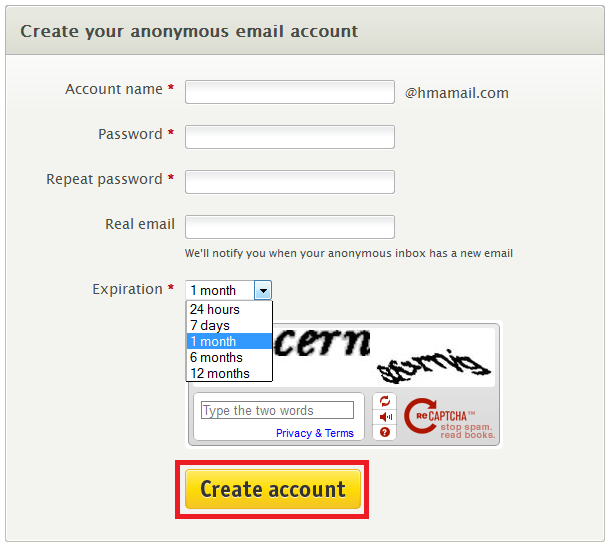1.To create a disposable email account for yourself,go to the Anonymous Email feature on the Hide My Ass website.
2.Then fill out the form to create a disposable email account for yourself,and this email come with the extension @hmamail.com.
 |
| Anonymous Email |
3.Then choose username and password you want for the disposable email account.you also need to specify an expiry date for your disposable email account,on which it will self-destruct automatically.The expiry date can be anything from twenty-four hours to a year.
4.Finally,you can also specify your real email address,where you will receive notifications whenever you get a new email in your disposable account.
6.To log in to your disposable email account,open your browser to Anonymous Email whenever you want.