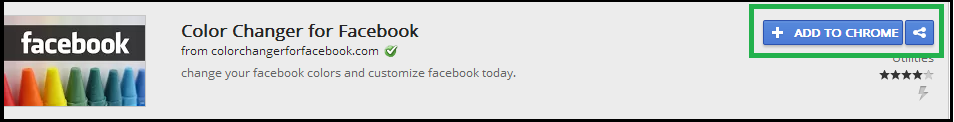Table of Contents
Customize the background and colours on facebookusing Facebook Background changer:
1.Install the Facebook Background Changer browser app in your Google Chrome browser from the Google Chrome Web store.
2.It will add a new icon on your browser screen,use it after log in to Facebook.If you are using Mozilla Firefox,you can use the Stylish browser app to change the background in Facebook.
 |
| Color changer for Facebook (For Chrome) |
 |
| Select color and Click on arrow and drag on Facebook window |
3.To use the chrome app,click on the Facebook Background Changer icon as shown above pics and you will be able to change the background by choosing from its database of images.you can also upload a photo from your own computer.You can also change the colour of the header bar that appears at the top of all Facebook pages.
Change Facebook Background and Colors by using Color My Facebook:
 |
| Image Credit :colormyfacebook |
2.After installation of color my Facebook log in to your Facebook account and click on use Facebook as(Gear like symbol) and choose color my Facebook then select color which you like most and save,and this is you done,by doing this as according your choice you can customize the background and colors on Facebook. I hope it will help you to change your Facebook background colour.