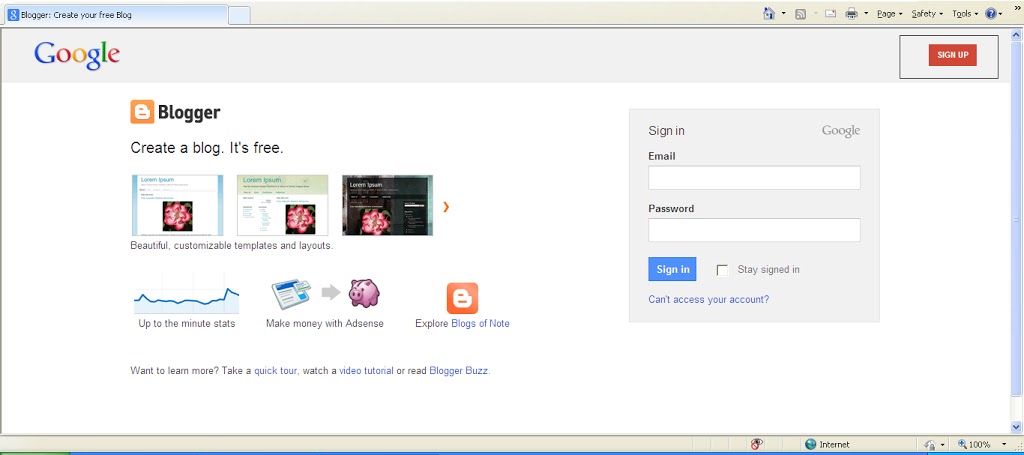Recently I wrote post about, ‘whatis blog and what Google blogger is?’.Now I decided to write about ‘how to sign up for Google blogger’. If you don’t have a Google blogger account then don’t be worry, it takes a only few clicks to get your account start and to start your blog on blogger.
Note: If you already have a free Google account, which you have and if you use any of Google’s other free services, such as Gmail, Google plus account then you don’t need to sign up again.
If you don’t have a Google account, here’s follow the following step to how to sign up with Google blogger:
Step 1: Just go to blogger, after going on blogger.com following screen will be appear on your computer then click on the SIGN UP option as shown in following picture.
Step 2: Once you click on option sign up then sign up appear on your computer screen. Then first Enter your First and Last name in the Display Name field.Then after choose your user name.(which will be your blogger as well as Gmail id.Also you can use this email id for other Google services.
Step 3: Enter a password in the Password and Retype Password fields.
Note: Make your password stronger by using both letters and numbers, because public accounts like this are vulnerable to getting hacked. Google tells you whether your password is too short, strong, or good as you type it in the Password field.
Step 4: Enter your birthday in MM/DD/YYYY format in the Birthday field.
Step 5: Choose your gender from the drop-down list.
Step6: Enter your mobile phone number with your country code also enter your current email address for verification purpose. (You can skip email address verification by providing your mobile number to Google).If you not providing your mobile number then you have to provide your active email address and you have to fill CAPTCHA words.
Step 7: Select the I Accept the Terms of Service check box.
Step 8: Click on the next step.In next step you can set up your photo or you can skip this set up photo step.
Thus finally your blogger account ready to use,now you can set up your blog/blogs and runs on blogger.
You also like: how to sign up for google plus