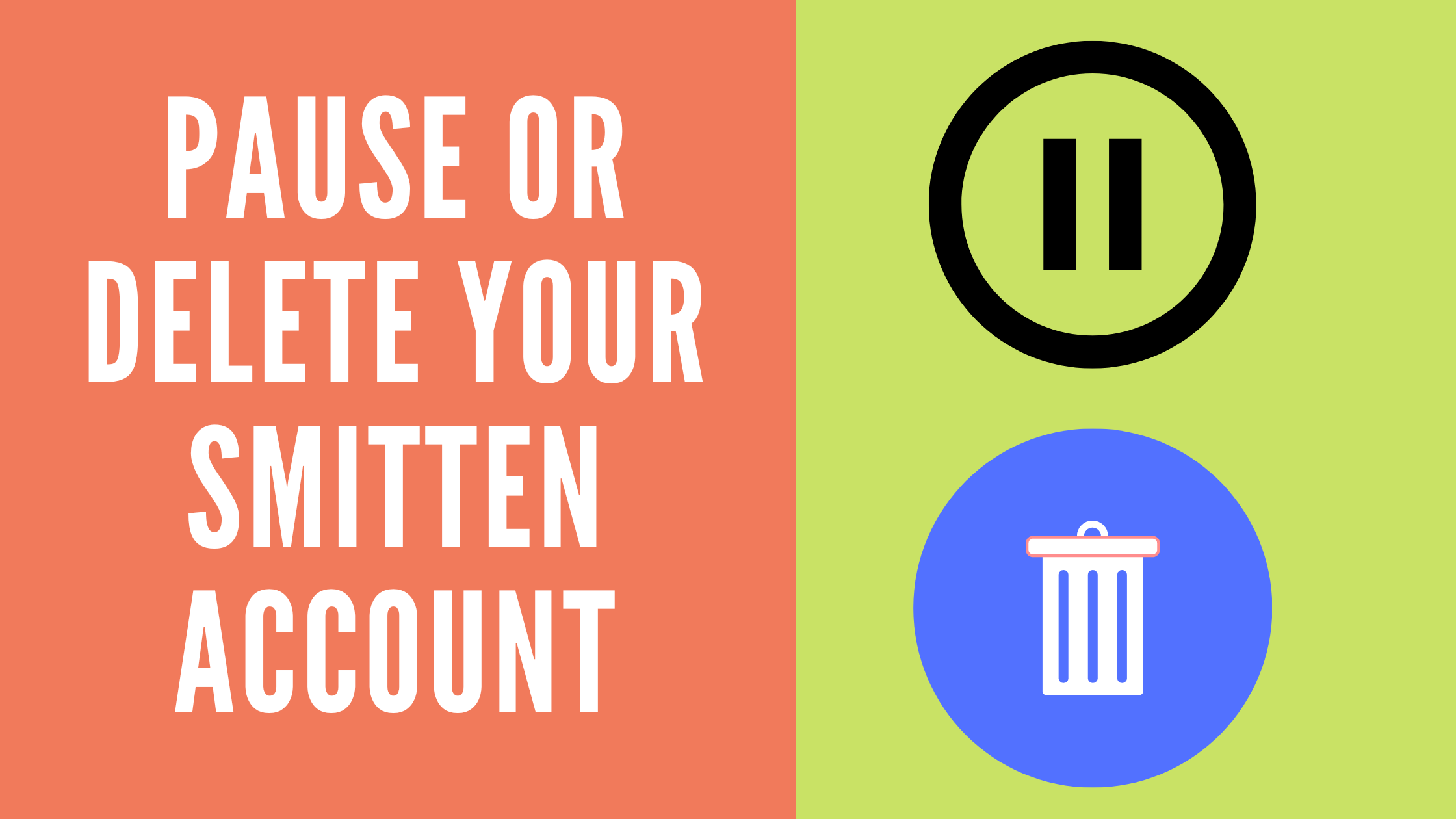Smitten is fun dating app ever made. Using smitten dating app you can match with users by playing questions game on other users profile. Once you get match and every thing goes right, some users want to take break from smitten. Here I am writing about how to pause or delete your smitten account. Smitten is fun dating app and you can download it and use it without any cost.
Table of Contents
How To Pause or Delete Your Smitten Account
To pause or delete your smitten account follow the below mentioned instructions.

How do you pause your Smitten account?
- Launch Smitten app on your mobile phone.
- Login to your Smitten account.
- Tap the profile icon(you can see as ‘you’) in the lower right corner.
- Tap on settings (gear like icon) in the upper right corner.
- Scroll to Pause my profile and turn on the switch
- Pause profile pop up will appear. Tap on ‘Pause my profile’ button.
It will pause your Smitten account. Once you pause your account new people will not see your profile. Your current matches only can see your profile and you can still talk to them even after pausing your smitten account. You can unpause your Smitten account any time by going to setting and disable pause my account switch.
How do you delete your Smitten account?
If you find your lifetime soulmate on Smitten and want to delete your Smitten account then follow below mentioned steps.
- Tap the profile icon in the lower right corner. ((you can see as ‘you’).
- Tap settings icon in the upper right corner.
- Scroll down and tap Account & Privacy.
- At the bottom you can see ‘Delete Account‘ option tap on it.
- Give reason why your are deleting your Smitten account.
- Finally click on ‘Delete’. It will delete your Smitten account permanently.
Thus you can pause or delete your Smitten account permanently.