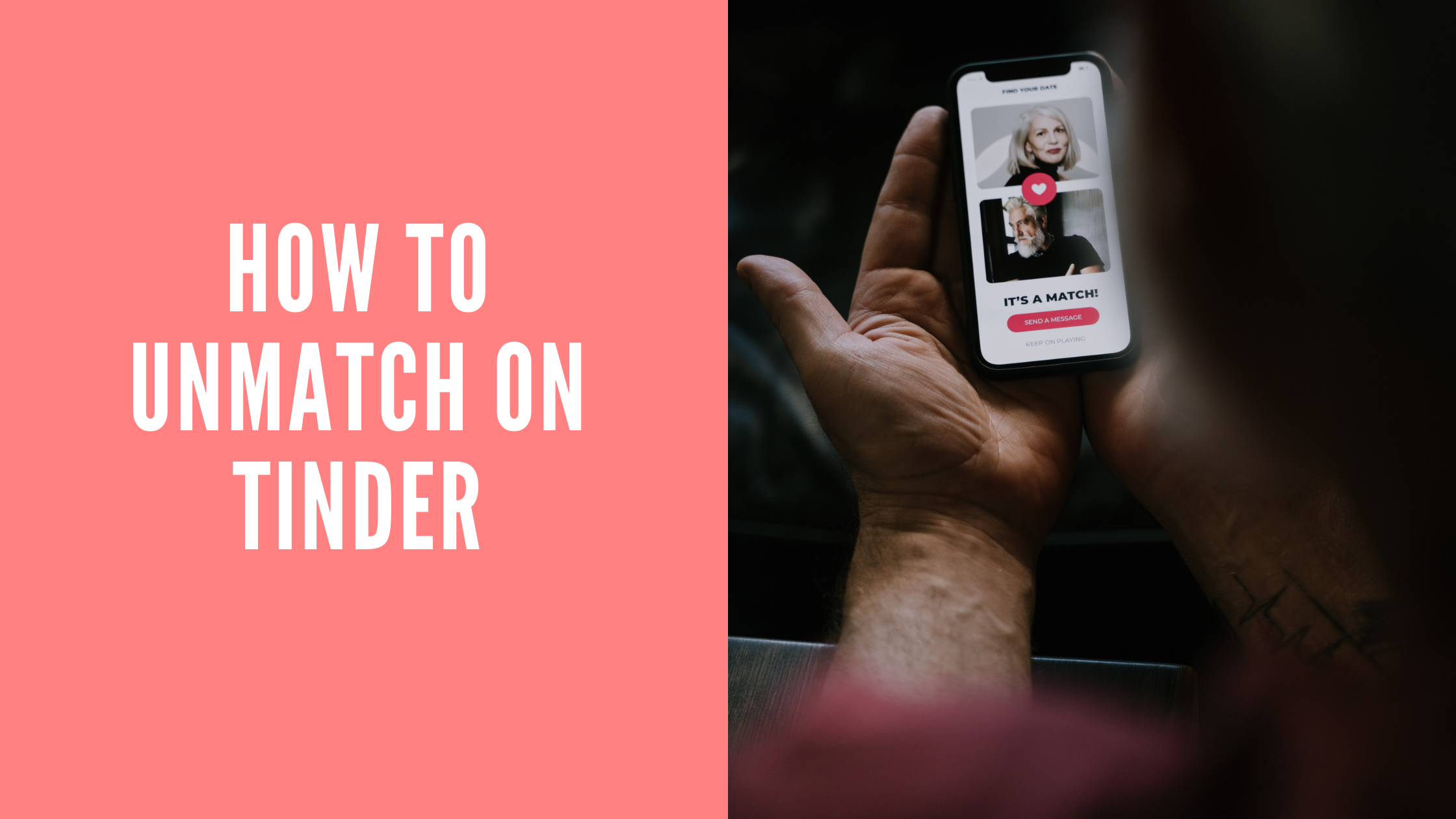As we all know Tinder is very famous dating app. We use it to find datemate and tinder use GPS and comman intrest to show you potential matches. You have to download and install app,then sign up and login to your tinder account and start swiping profile. Swipe left to reject someone, and swipe right to match with them. If you’ve matched with someone – meaning that you’ve both swiped right on each other,means it’s match on tinder. Sometimes you match but later you reliase its not worthy to take forward hence you need to unmatch with that contact. Here I am writing about how to unmatch on tinder.
Table of Contents
How To Unmatch On Tinder
Whether you’re chatting with somebody and acknowledge you simply aren’t that interested or the person beginnings acting improperly, you can constantly unmatch them. Whenever you unmatch somebody, you’ll vanish from their match list as well as the other way around, and they will not have the option to see you or message you any longer.
- Open Tinder app on your mobile phone.
- Open your chat with that person. You will find chat icon in the bottom toolbar.
- In the event that they don’t appear under Messages or New Matches, you can search for them.
- Tap the shield icon (iOS) or the ellipses icon (Android) in the top right-hand corner.
- Tap Unmatch From [Name], then, at that point, confirm your decision.

Unmatching is permanent. When you unmatch from somebody, they’ll vanish from the Chat page and won’t appear in your feed agian. Thus you can unmatch someone on tinder. If you find your some matches on tinder are suspicious users. Then don’t be worry you can do Report & Unmatch instead only unmatch. If you unmatch someone and later you want to report someone then you can do that also on tinder.