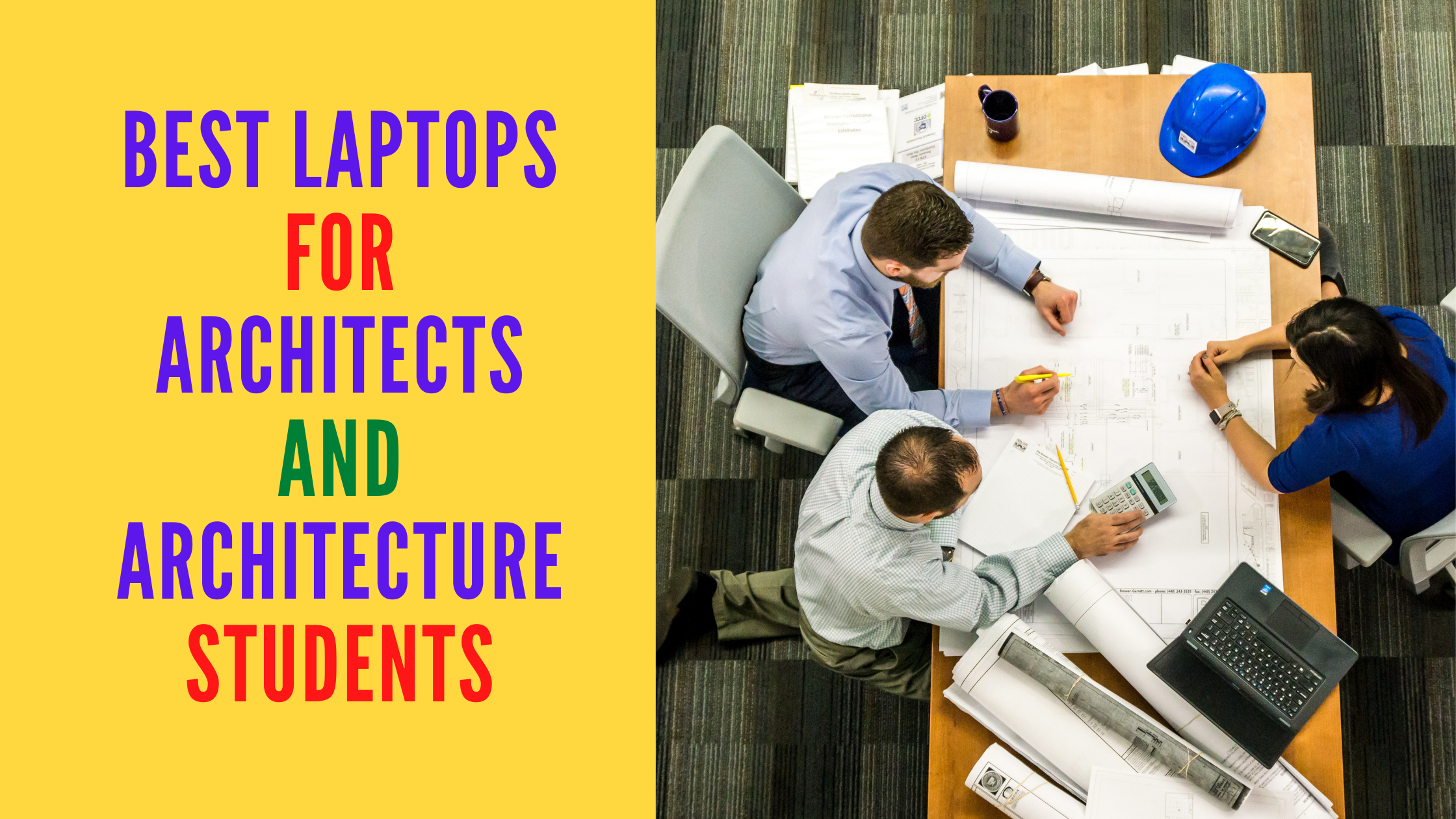So you’re either an architect or an architecture student looking for a laptop. Don’t be worry, here we are talking about the best laptops for architects and architecture students in 2021.
Now we haven’t put a budget on these products because of the simple fact: when you purchase a laptop for architectural purposes, chances are you’re going to need to spend a little bit more than you think. Especially if you want them to be able to cover all the programs and all the different software that you’re going to be more than likely running throughout your career.

Now before we begin, it is, in our personal opinion that laptops in an architectural profession do not last or keep up with technology for more than three to five years. So after three to five years, you’re more than likely going to have to update your system and either sell your old one, get a new one or figure out how to be able to upgrade to the latest and greatest technology. That’s because technology moves at such a rapid pace that it will leave you behind and you will not be productive with an outdated machine. So with that being said, let’s get into our top five laptops for architects in 2021 in no particular order.
Table of Contents
Best Laptops for Architects and Architecture Students
Product | Price Range | Best Buy Link |
$$$$ | ||
$$$$ | ||
$$$ | ||
$$$$ | ||
$$$$ |
Microsoft Surface Laptop Three
However, to be able to run this machine on all accounts that you need to be using it, you’re gonna need to spec it out, which means an i7 processor, 212 gigabytes of storage at a minimum, and 16 gigabytes of ram. The reason we’ve selected the surface laptop 3 over the surface book 3 is predominantly for price. We have again selected the surface laptop 3 over the surface pro x, for the simple fact that the surface pro x has a mobile chipset inside it and doesn’t have the graphics capabilities to run programs like ArchiCAD, Revit, rhino, 3ds, max, or any other rendering software.
The surface laptop 2 as well, is a phenomenal device. It does render a little bit slower but that’s expected being a mobile laptop device.
Apple MacBook Pro
The unfortunate thing with apple products is, if you are planning on running Revit, you’re, going to need a virtual machine or some way to run windows on your computer.
If you’re running ArchiCAD, then you’re all set basically from the get-go max. In our personal experience, we use one at work to run ArchiCAD and they are phenomenal. There are no issues running ArchiCAD on a mac computer as long as you get the right computer from the start, so, If you wish to use it for architectural purposes, you’re going to need to get the 2 gigahertz quad processor version with a minimum of 512 gigabytes of storage. If you do need more storage on any of these devices, we always recommend one drive, because we tend to use a lot of word excel documents and the sorts which can be quickly and easily accessed on all tablets and all devices and edit it as well. The MacBook Pro is a little bit more expensive than the surface laptop.
Dell XPS 13 13-inch
Now this one has its pros and cons like the surface laptop 3. It has an i7 processor, 512 gigabytes of storage, and 16 gigabytes of ram.
Unfortunately, it has a shared graphics card. Having said this, it can definitely do the job, but the materials and the quality of the device are a little bit lackluster. You basically get a plastic shell, whereas, with both of the devices behind me, you get a nice unibody, aluminum case that is robust, rugged, and feels like absolute quality for both of these devices is cheaper than the Dell XPS.
MSI Workstation WF65-10TH-1210AU Laptop
it has a 15.6-inch screen. None of the other devices listed so far have been able to compare in that department. However, personally speaking, we find the 13-inch screen more than enough for the time to time that you need to use a laptop most of the time. You will be working off a desktop, so it is always advisable to get a custom-built desktop and then a supplementary laptop if you can afford both of them. The MSI features also a shock horror of an i7 processor, 512 gigabytes of storage, and 16 gigabytes of ram. This is a purpose-built cad machine, so you’ll get some better processing power on the technical side of things and on the rendering aspect.
When you need it, however, it still will not be able to compete with a desktop, so don’t go presuming just because that it is a cad machine purpose-built that you’re going to get those sorts of specs out of it. It doesn’t matter if you go and spend 10 grand on a laptop, it’s still not going to be able to compete with a purpose-built top-of-the-range desktop. It is extremely chunky, extremely clunky, and weighs a ton.
So this is a great computer if you’re looking at using it as a workstation, potentially as a supplementary to the desktop, if not your primary, but it isn’t exactly the most ideal travel companion now.
ThinkPad X390 Yoga
This device is a convertible two-in-one touchscreen device. That has a whole bunch of features that everything else does as well. Just like the rest of the devices, it has an i7 processor, 512 gigabytes of storage, and 16 gigabytes of ram.
The added benefit of the 512 storage here is a solid-state drive which, if you don’t know what a solid-state drive, does basically loads everything significantly quicker than the old school drives. You need from Revit to ArchiCAD once you start getting into some very large scale projects with some demanding objects inside them, you’re – probably going to see some shortfalls in all of these devices, but out of all of these devices, we think the Thinkpad and the MSI are Definitely going to be able to stand up to most of what you throw at it anyway.
We hope it gave you some insight into what laptop you should be looking at purchasing as either an architect or an architecture student in 2021.