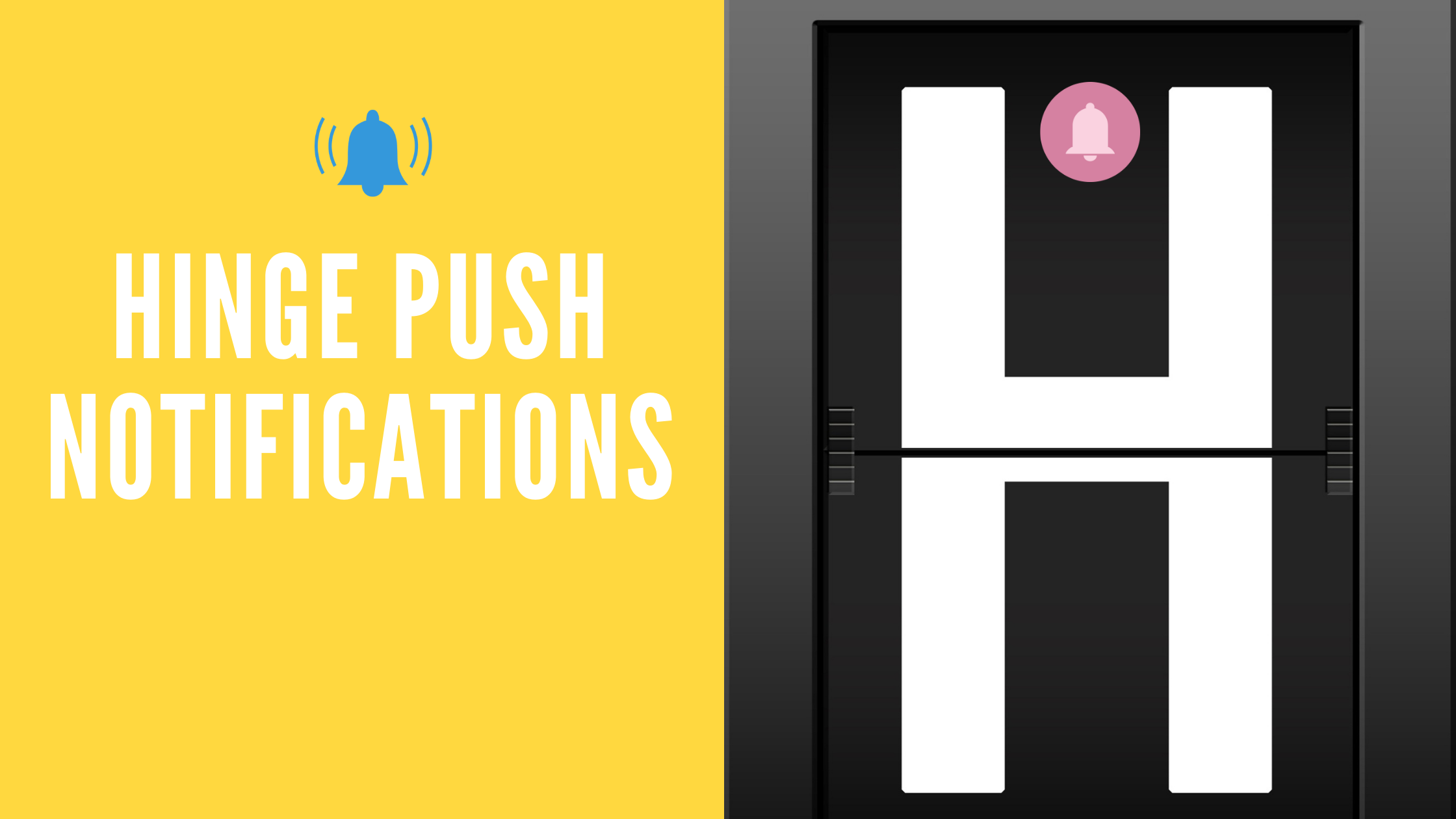Hinge is a very popular dating app among those who are looking for a long-term relationship. The hinge dating app is best for long-term relationships rather than hookups. The hinge has numerous valuable features that other dating applications don’t offer. You can enable or disable your Hinge notifications. Here I am talking about how to enable or disable hinge push notifications.
You can get different notifications from a Hinge dating app. Your turn notification is one of them. Once in a while, you essentially forget to react to a message. It doesn’t mean you would prefer not to! That is the reason Hinge gives a suggestion to tell you to have a pending message you haven’t answered yet. This kind of notification you will get from notifications.
Table of Contents
How To Enable Or Disable Hinge Push Notifications
You can easily enable or disable Hinge push notifications easily in the Hinge app.
How to disable hinge push notifications
By default in the Hinge app push notification is enabled. If you want to disable hinge push notifications follow the below-mentioned steps:
- Launch the Hinge app on your device.
- Tap on the profile icon which is located at the bottom right side.
- Now, tap on ‘Account’.
- You will see the ‘Push notifications’ option and switch the toggle to off.
How to enable hinge push notifications
If you want to enable hinge push notifications follow the below-mentioned steps:
- Launch the Hinge app on your device.
- Tap on the profile icon which is located at the bottom right side.
- Now, tap on ‘Account’.
- You will see the ‘Push notifications’ option and switch the toggle to on.
Thus you can how to enable or disable hinge push notifications. You can follow the above-mentioned steps on both Android as well as iOS to enable or disable hinge push notifications. If you have a query regarding Hinge push notifications let us know via comment Also read about does hinge notify you of screenshots.