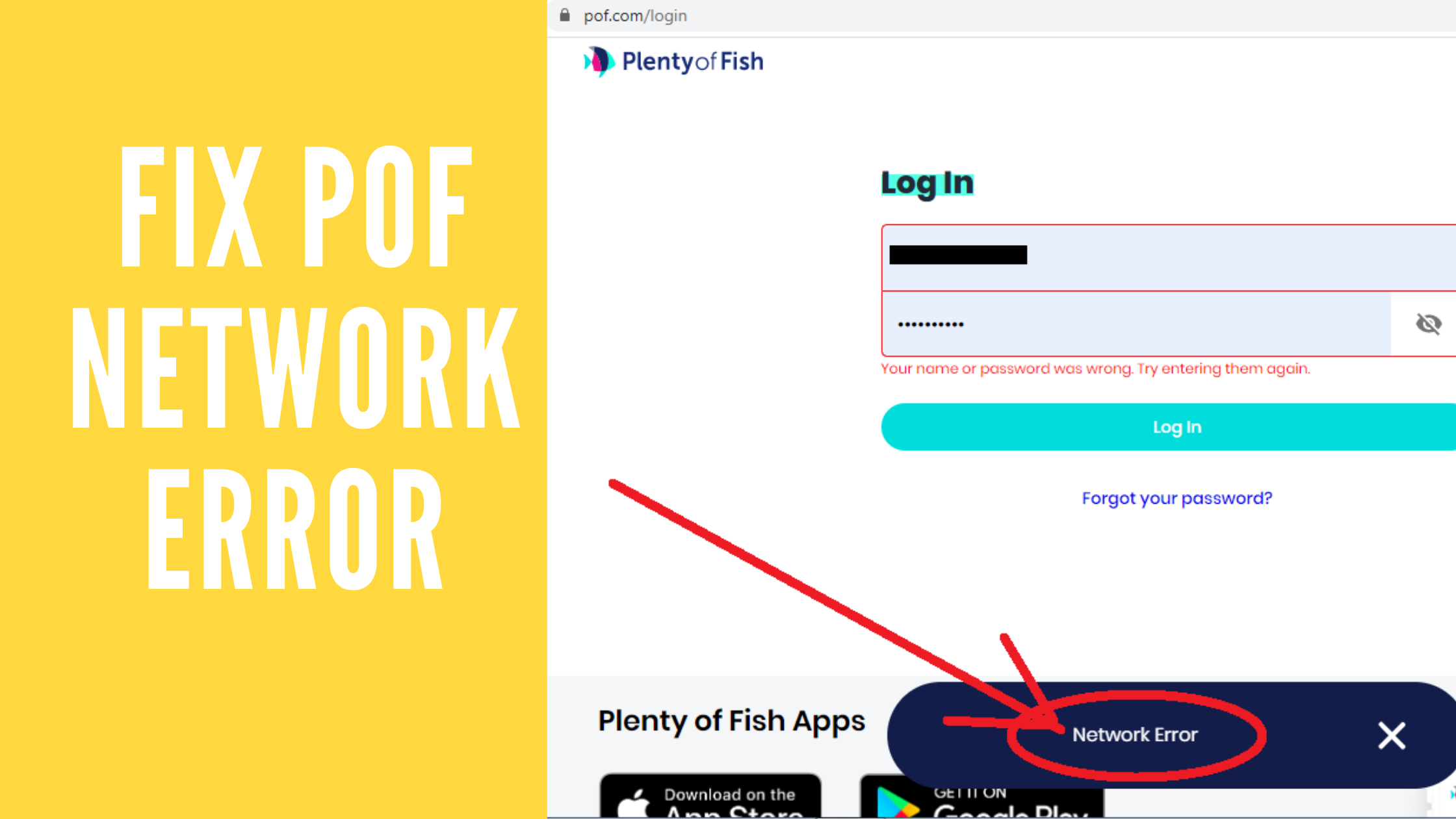If you are a POF user then you are noticed that POF.com showing a network error while login into POF. I am also facing the same issue and done some homework for the POF network error and solved the issue. After few days the POF.com started showing network error. Here I am writing about how to fix POF network error.
Table of Contents
Why POF is showing a network error?
There are maybe the following reasons that are why POF is showing network error.
1.Wrong POF username & password: Kindly check you are entering the correct username and password. When you enter your username and password and hit the log-in button ‘Network Error’ message will pop up, and at the same time, you can see ‘Your name or password was wrong. Try entering them again.’ In this case, maybe you are entering the wrong username or password. So kindly crosscheck your POF username and password.
But it’s not in all cases. My POF username and password were correct but the same error was showing.
2. POF Down?: Kindly check POF is down for you or working. Sometimes when POF is down it loads the only homepage but you can not log in to POF.com. You will get Network Error.
3. POF Ban: Kindly check if POF is banned in your country. Many countries are banning different websites. In this case, you will get ‘network error’ and you can not log in to POF.com
4. POF not available in your country: Keep in mind that POF.com is not available in every country. If POF.com is not available in your country you will get ‘Network Error’. In short, you can not access POF.com in your country.
5. Has POF banned you?: You will get banned by POF if you violate POF terms and conditions. Your POF account will get suspended by POF. In this case, also you will get a ‘Network Error’ message from Plenty Of Fish.
So be careful while using POF.com. Don’t violate their policy otherwise, you will get banned from the site.
How To Fix POF Network Error
You can fix the POF network error. I fixed my POF network error using my POF mobile app.
How to fix POF network error using POF mobile app
When you will get a network error on the desktop you will get the same error in the POF app. When in are already logged into your POF account on a mobile phone. You will face the same issue but the app will work partially.
Take advantage of a partially working app and log out from your POF account. And now try to login into your POF account. Now POF will ask you for two-factor authentication just do it and you are done enjoy POF on the app.
- Enter the correct username and password while logging time.
- Then POF will ask you for Two-Factor Authentication. Click on the ‘Get Started’ button.
- Enter your mobile number.
- You will get a six-digit code to enter.
- Once you get it, enter your code in the box.
- Click on the finish. And that’s it.
- You are done successfully log in to your POF account.
Thus you can fix the POF network error using POF mobile app. For the desktop POF site kindly contact POF customer support and wait for an answer from them. Or you can use a VPN to log in to POF. com from your computer or laptop and it works for you.