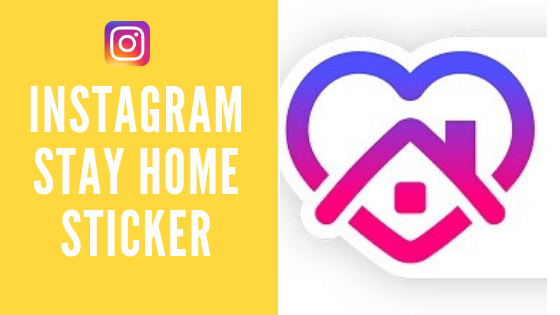Instagram is helping people in social distancing using sticker. Instagram is creating a shared story to help those practicing social distancing connect with others, using a “Stay Home” sticker. It means you can see how your friends are keeping safe at home all in one place by taping on ‘Stay Home’. The best thing about sticker is sticker is avilable in both English and Hindi language. Here I am writing about how to get and use Instagram stay home sticker in your Instagram story.

Table of Contents
How to get and use Instagram stay home sticker in your Instagram story
- Update Instagram app using Google Play Store or Apple App Store.
- Launch Instagram on your mobile phone.
- Tap on ‘Camera’ icon or ‘Your Story’ option.
- Take photo which you want to add in story or you can upload it from mobile phone gallery.
- Click to Sticker symbol and find the sticker in sticker tray. (It’s located at first postion)
- By default you will get sticker with text but you can tap on it to change it’s language or non-text version.
- Stay the photo to your Instagram stories.
- You will see a ‘Stay Home’ story at the front of your stories bar when several of your friends post a story with the ‘Stay Home’ sticker.
- Simply tap the ‘Stay Home’ story to see how your friends are staying safe at during lockdown due to COVID-19
Thus you can get and use Instagram stay home sticker in your insta stories. Instagram is also removing fake Instagram account which are sharing fake information about corona virus. I hope you understand about how to get and use Instagram stay home sticker in your Instagram story. If you have any question related this you can ask me via comment. If you like this artical you can share this artical via your social media handles.