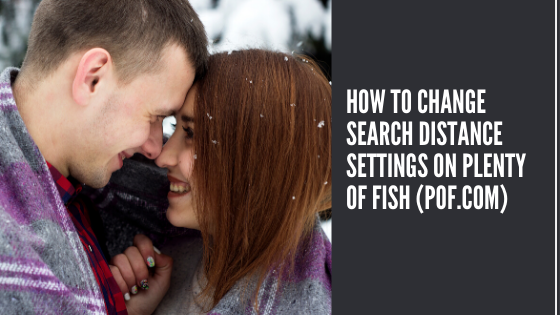Plenty of Fish is very famous and old dating website. It is dating website so it uses zip code (pin code) and distance criteria to show near by users profile. While on POF app if you have GPS enabled, POF will use your current location. If GPS is off it will use your zip or postal code on app. Beside zip code and GPS, POF offer you setting of set distance in mile. Here is guide on how to change search distance settings on Plenty Of Fish (pof.com).
Table of Contents
How To Change Search Distance Settings On Plenty Of Fish (pof.com)
- Log in to pof.com using your POF username and password.
- Go to the POF search. At the top of the page you will get button with the text ‘Search’.
- Click the drop down box with the miles, whether you are performing a POF Basic Search or POF Advanced Search.
- Choose the number of miles you want to limit your search results to.
Thus you can change search distance settings on Plenty Of Fish (pof.com) in miles.
Why you need to change your POF search distance settings?
If you are looking seriously someone for dating. Then it is necessary to change your POF search distance settings. It will increase the number of POF profile nearby your search radius as well increase chance of getting match of your choice.
You can choose the number of miles you want to limit your search results to. If you select 5 miles POF will show you profiles within 5 miles or if you select 50 miles POF will show you profiles within 50 miles and so on as per your wish. If you don’t want to chance distance then you can search profiles via using your postal code.
Change distance settings will increase the possibility of getting match. So it’s always better to test luck by changing distance settings on POF.