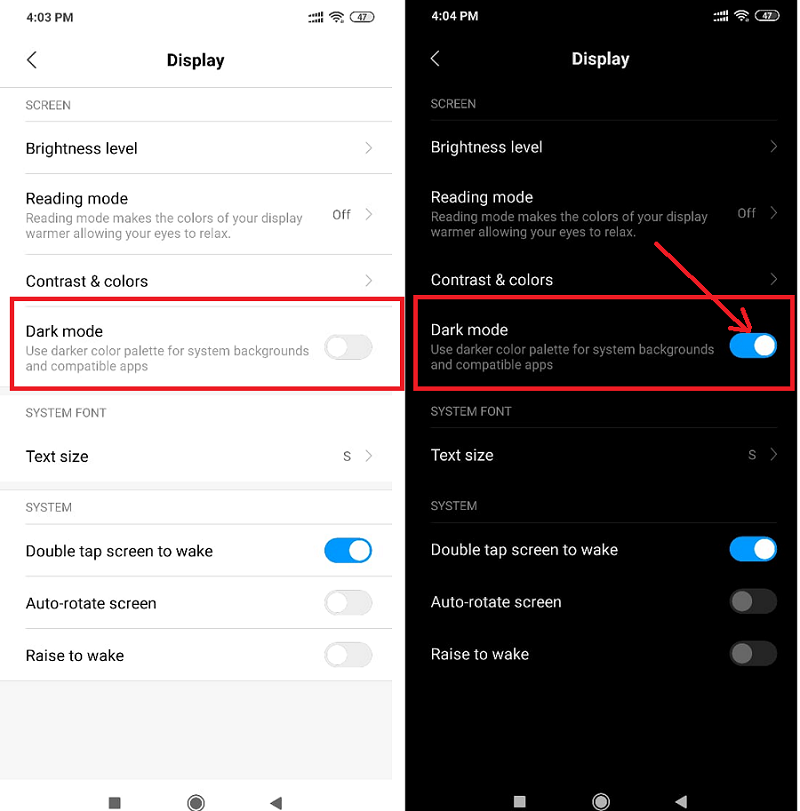Now you can enable dark mode in Xiaomi devices. Xiaomi brings the dark mode with Android Pie along with MIUI 10. Generally, dark mode is a feature that changes your phone theme color to black or nearly to black. The dark mode provides a reverse color scheme meant to improve readability. Here we are learning how to enable dark mode in Redmi Note 6 Pro.
Table of Contents
How can I make my Instagram black in Redmi Note 6 Pro?
- Open the Instagram app on your Redmi Note 6 Pro
- Go to Settings
- Tap on ‘Theme’
- Select ‘Dark’ from the option.
- It will make your Instagram black in Redmi note 6 Pro.
How To Enable Dark Mode In Redmi Note 6 Pro
You can easily enable dark mode in Redmi Note 6 Pro. Follow the below-mentioned steps to enable dark mode in Redmi Note 6 Pro.
- Go to Settings>Display>and choose Dark mode slider and turn it on

It will turn on dark mode on your Redmi Note 6 Pro. Keep in mind that it is not a system-wide dark mode. Xiaomi’s MIUI 10 Global Beta update brings the dark theme to many system apps including Phone, Contacts, Messaging, Gallery, Calculator, Notes, Screen Recorder, and Updater.
The dark mode also works to the Notification shade, Volume sliders, and Recent menu.
Apart from these, the dark theme can be found in some sections on Settings such as Mi Account, Manage Apps, Dual Apps, Second Space, App Lock, Permissions, Data Usage, Enterprise Mode, Quick Ball, and Sim Card settings. I hope Xiaomi will bring a system-wide dark theme soon.