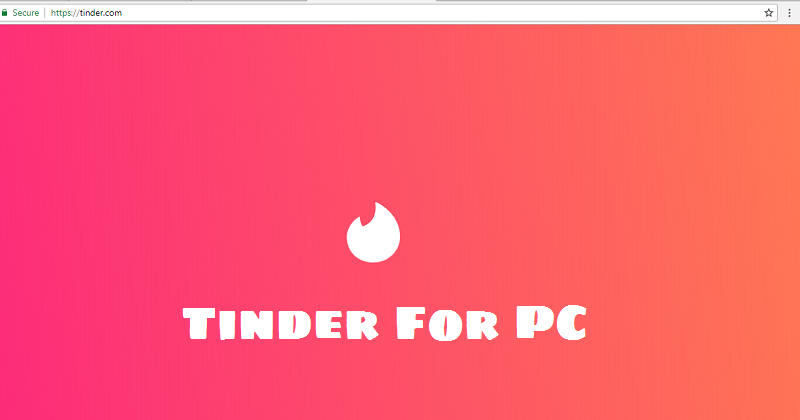Tinder is very famous dating app and you can use it on Android and iOS platform. But, sometimes we think that is that possible to run the Tinder app for pc. The answer is of course yes! If you want to use tinder for pc on windows 7/8/ 10, then read the below post.
Table of Contents
What is Tinder?
Basically, Tinder is a mobile app which used your location using GPS and does people search which matches to your Tinder profile. So Tinder is nothing but dating app or social search app which matches like-mind people profile using swapping profile option. Once you matched profile then you can chat with a matched person and date that person if both of are ready to meet. The best thing about Tinder is it’s free to join using your Facebook account details.
Tinder has over 20 billion users worldwide and successful formula of Tinder is Swipe. Match. Chat. Date (S.M.C.D). Tinder is very easy to use if you like someone swipes right and swipes left to pass. If someone likes you back, It’s a Match! and you can start a conversation with that match. You can only chat with your match or mutual friends. These are the reasons which make Tinder very famous.
Tinder For PC: How to login Tinder online on pc
Follow the below mentioned steps to use Tinder on your windows pc.
STEP 1: Go to the official Tinder website: www.tinder.com
STEP 2: Click on the login button which is located on the upper right-hand side. You can log in to Tinder using either Facebook or mobile number.
3: After that, you can see like below image the ” Enhance Mseenging” option and next button. 
4: Now, click on the next button and allow the location.
STEP 5: Now, you will see a privacy policy page, read it and click on continue. 
STEP 6: When complete the 5 step enjoy the tinder for PC!
Keyboard shortcuts for use Tinder on PC
← nope
→ like
↑ open profile
↓ close profile
↵ super likes
Space-bar- next photo
You can use above mentioned keyboard shortcuts to enhance your Tinder experience on PC.
Download Tinder Pc with Bluestacks Windows 7/8/10
There is another way to access Tinder on PC is using Android emulators. You can use Bluestacks Android emulator to use Android Tinder app on your Windows 7/8/10 PC.
- Go to www.bluestacks.com and download & install the Bluestacks Android Emulator on your pc.
- Once installation completed, opens it and you will see welcome message screen skip that.
- Next, Agree to the improve location accuracy? and set up some basic setting of Bluestack.
- Now, add your Google account for sign in
- Click on play store and search for tinder app.
- Download and install tinder app

- Once you correctly installed Tinder app you can be starting use tinder app for pc.
Tinder for PC some key features
- Age limit for use Tinder app is 17.
- Worldwide users with location enable search’
- You can log in to tinder with your Facebook account.
- You can also use your mobile number to log in your tinder account.
- Swipe is not available on tinder for pc but you can use mouse right click to like profile and left click to pass.
Also Read: POF vs Tinder vs Bumble – Which One is Better to Find The Perfect Date Mate?