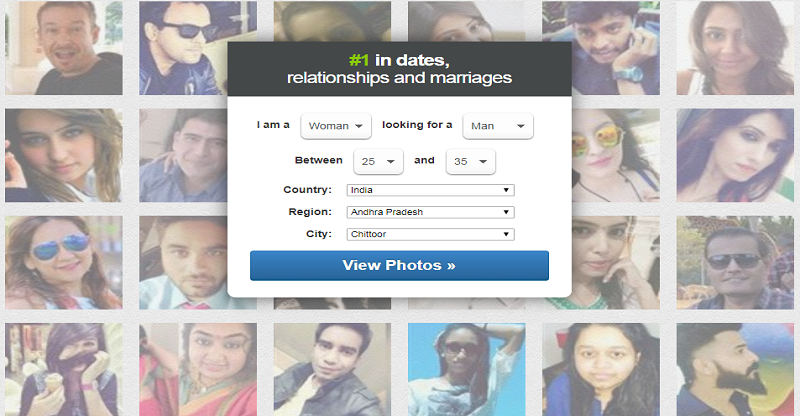Match.com is the oldest dating site. The Match.com is USA based online dating service provider website which was founded by Gary Kremen and Peng T. Ong in 1993. Nowadays Match.com is available in more than 25 countries and available in more than eight different languages. If you are looking for date mate then Match.com is the very nice place for you where you can find your date mate. Obviously, you have to sign up and log in to match.com to use Match.com services. But in case you don’t have a match.com account then don’t be a worry here I am writing about how to view Match.com without signing up.
Table of Contents
How to view Match.com without signing up
Like plenty of fish search without registering you can also do Match.com search without registering.
- Open up https://in.match.com/dnws/SearchReskin/ in your chosen Internet browser.
- You will land on Match.com search page and Match.com show you basic search and you will see a lot of Match.com profile to browse without signing up to Match.com.

- Match.com show profiles based on your current search, you can edit your current search and you can filter profiles as per your search basics.

- You can also use refine results option to match profile which is similar to your interest. In refining search option you can set appearance (height, body type, eye color, hair color), interest ( sports& exercise, common interest), backgrounds/values (marital status, ethnicity, faith, education, languages, political views), lifestyle and you can also keyword to filter your search.

- You can sort your Match.com search by selecting the option from sort by drop-down list and it includes ( match picks, activity dates, newest first, age, photo counts, username, distance, mutual match, reverse match).

- You only view Match.com without signing up and if you want to more information about particular Match.com profile then you have to register with Match.com.
Match.com username search without registering
- Go to https://in.match.com/dnws/SearchReskin/
- Look for username search box and enter Match.com username which you want to search.
- Click on “SEARCH” button.

- It will show a list of Match.com users profiles which you searched by username. Match.com username search will work effectively if you know exact Match.com username of a person which you want to search.
Match.com a quick search without signing up
- Go to https://in.match.com/search/index.aspx/
- Choose who you are.
- Set age for your search profile.
- Set located distance to search profile.
- You can also select photo only and online from the checkbox.
- Enter keyword (optional).
- Click on “Search Now”
- That’s it…!

Thus you do Match.com search without registering and you are able to view Match.com without signing up. If you want to mutual match and reverse match search then you have to sign up for Match.com. I hope you understand very well about how to view match.com without signing up.