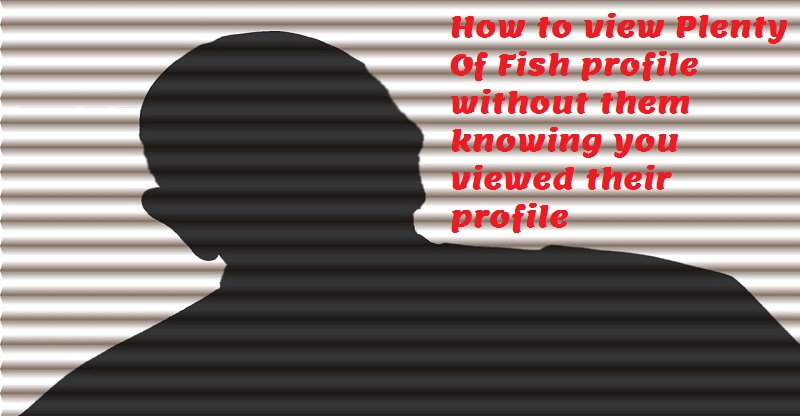Today, I am writing about how to view plenty of fish profile without them knowing you viewed their profile. Plenty Of Fish (POF) itself allows you to view anybody’s POF profile. On Plenty Of Fish site by doing some changes in Mail settings of your POF account.
Table of Contents
How to View Plenty Of Fish Profile without them knowing you viewed their profile (officially)
If you have Plenty Of Fish account then you can easily view POF profiles anonymously by doing some changes in your POF mail settings.
- Open up a www.pof.com website in your selected Internet browser.
- Login to your POF.com account
- After login, click on the Edit Profile option which is located in between My Profile and Help.

- Now you are on the Edit Profile page, here you have to click on the Mail Settings option. Which is located in between View Your Profile and Upload Images.

- On the mail settings page, you have to search for “Allow a user to see that I viewed their profile” and from the drop-down menu select ‘No’

- Click on ‘Update Mail Settings’. That’s it.

Thus you can view Plenty Of Fish profile without them knowing you viewed their profile. Of course, it is the official method to view POF profile anonymously.
How to View Plenty Of Fish Profile without them knowing you viewed their profile (unofficially)
- Open up two different web browsers on your computer or laptop. Or you can open up a single web browser and private or incognito window on of the same browser. One of the web programs you’ll be signed into Plenty of Fish. The supposition here is you played out a search on Plenty Of Fish. While signed in and in that search you discovered somebody’s profile you need to see without them knowing.
- Place your mouse over the profile picture of the person whose profile you need to see in mystery.
- Right-click their profile picture and from the context menu that flies up select ‘Copy Link Address’. The correct wording of the menu thing will shift somewhat contingent on which web program you are utilizing.

- This will copy the web address of that person’s profile to your PC’s clipboard.
- In the web browser, you are not signed in to Plenty Of Fish with paste the web address of the person’s profile. Which is presently copied to the clipboard, into that web program’s address bar, and press the ENTER key on your keyboard? The web browser that isn’t signed in to Plenty Of Fish. Will explore that individual’s profile. Enabling you to see it without them knowing on the grounds. That your exercises (seeing their profile) isn’t related to any part name since you are not signed into plenty of fish in that web browser.