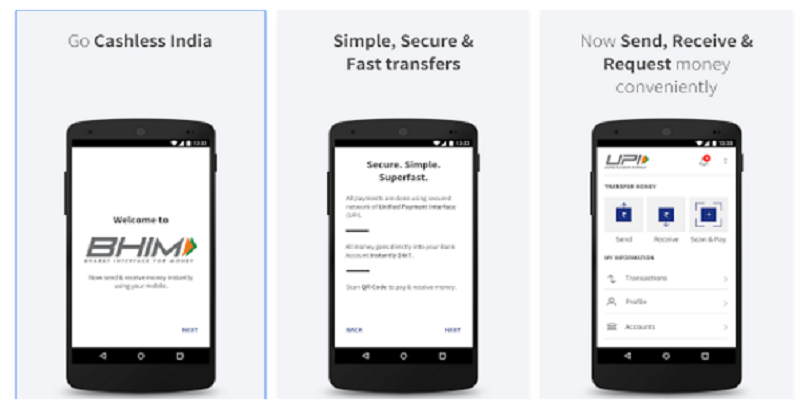Prime Minister of India Narendra Modi on Friday revealed Bharat Interface for Money – BHIM – an app that gives users a chance to make payments utilizing Unified Payment Interface.
Currently app is avilable only for Android users only and an iOS app will be launched soon.The app is aimed at encouraging digital transactions and it allows the users to make cashless payments using their mobile phones.The Aadhaar-based payments app has been created by the National Payment Corporation of India (NPCI). This app is connected to with other Unified Payment Interface (UPI) apps, and bank accounts to make and receive payments.
Here is officail tweet about BHIM app:
Download BHIM (Bharat Interface for Money) App. It will improve ease, experience & efficiency of digital transfers. https://t.co/vTFd5B4aHW
— Narendra Modi (@narendramodi) December 30, 2016

System Requirements to Use BHIM App:
- You need an Android supported phone with Android version of 4.1 & up.
- Active mobile no which is linked to your bank account.
Direct Link to download BHIM App:
[appbox googleplay in.org.npci.upiapp ]
Table of Contents
How to use bhim app
- Firstly,download & install BHIM app on your android phone using above mentioned link.

- Once app installed, open it ,it will prompt you to chose your language – Hindi/English and click Next.

- Now you will see welcome screen,just click Next to proceed.

- Now here you will get short summery about app. Read it and click Next.

- App will ask your permission to access SMS “To securlely verify your mobile number” and PHONE STATE “To verify your phone with UPI”.click on LET’S GET STARTED.

- App will ask you to verify your mobile number.Use mobile number which is registered with your bank account. and click Next.

- The app will send an SMS using your SIM to verify the app (Re 1 or 1.5 will be charged for this).

- Once verified, it will ask you to set your 4-digit UPI passcode.

- It will ask you to confirm your passcode.Re-enter your passcode and confirm it.

- After passcode input, you can select your bank from 31 listed banks.I listed below banknames.

- After choosing your bank, input your account number or if available in your SMS box, it will automatically detect it.

- Then it will show a screen with options – Send, Request and Scan and Pay.

That’s it you have successfully set up the app and it is now ready to use.You can send money or request money from other user. You are also able to scan and use QR code for your transaction.
Banks Supported by BHIM APP:
– Allahabad Bank
– Andhra Bank
– Axis Bank
– Bank of Baroda
– Bank of Maharashtra
– Canara Bank
– Catholic Syrian Bank
– Central Bank of India
– DCB Bank
– Dena Bank
– Federal Bank
– HDFC Bank
– ICICI Bank
– IDBI Bank
– IDFC Bank
– Indian Bank
– Indian Overseas Bank
– IndusInd Bank
– Karnataka Bank
– Karur Vysya Bank
– Kotak Mahindra Bank
– Oriental Bank of Commerce
– Punjab National Bank
– RBL Bank
– South Indian Bank
– Standard Chartered Bank
– State Bank of India
– Syndicate Bank
– Union Bank of India
– United Bank of India
– Vijaya Bank
Transaction Limits on BHIM App:
Maximum of Rs. 10,000 per transaction and Rs. 20,000 within 24 hours.