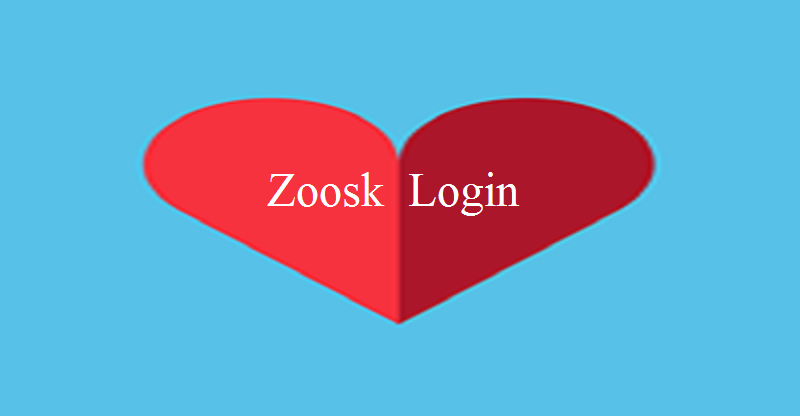Table of Contents
What is Zoosk?
Zoosk is an online dating website, started in 2007 by Shayan Zadeh and Alex Mehr. Currently, Zoosk.com is available in more than 80 countries and available in more than 25 languages. In short, Zoosk is an online dating company that personalizes the dating experience to help singles find the person and relationship. Zoosk.com has more than 35 million members to date and 3.8 million visitors per month. Zoosk becomes very popular because of its Behavioural Matchmaking technology and it is now the number 1 grossing online dating app in the Apple App Store. If you are a member of Zoosk and you want to log in to your Zoosk account then here is a simple procedure to how to log in to your Zoosk.com account Zoosk login is completely free.
HOW TO LOGIN TO YOUR ZOOSK ACCOUNT (Zoosk login)
- Go to https://www.zoosk.com/login.
- Type your email address in the “Email Address” box on the right side of your computer screen.
- Write your password in the “Password” box.
- And click on the blue “Log In” button.

HOW TO LOGIN TO YOUR ZOOSK ACCOUNT USING FACEBOOK
- Visit https://www.zoosk.com/login
- Click on the “Log in with Facebook” button on the left side of your computer screen.
- Now enter your Facebook username and password and hit the “Login” button.

- Then click on the “OK” button at the bottom right corner of the pop-up window to accept the terms of service and access the site. Thus you can do a Zoosk login through Facebook.
Thus you can log in to your zoosk.com account using your Facebook account. You can also log in to your Zoosk account using your Google Plus account. Click on the link above to go to your account’s sign-in page, and click on the “Log in with Google”.Just enter your Google id and password and then click on the “OK” button at the bottom right corner of the pop-up window to accept the terms of service and access the site.
HOW TO SIGN IN TO YOUR ZOOSK ACCOUNT ON MOBILE
You can access your Zoosk account on your mobile. Simply you can download the Zoosk app on your mobile phone or you can log in to your Zoosk account through your mobile web browser.
- Firstly, download the Zoosk app on your phone(Android,iPhone).
- After downloading and installing the app on your device go to your phone’s home screen and tap on the app’s icon to open it up.
- Then enter your user credentials (email and password) in the required fields and tap “Login”.
Thus, you can log in to your Zoosk account using the Zoosk app on your mobile phone. In case you want to login to Zoosk through your mobile web browser, simply open your phone or tablet’s web browser, type in the site’s URL in the address bar, then enter your email address, followed by your user password, and tap “Login”.That’s it.
After signing in you will be able to use the Behavioural Matchmaking technology of Zoosk.com and it will help you to find matches and meet singles near you that you will actually like