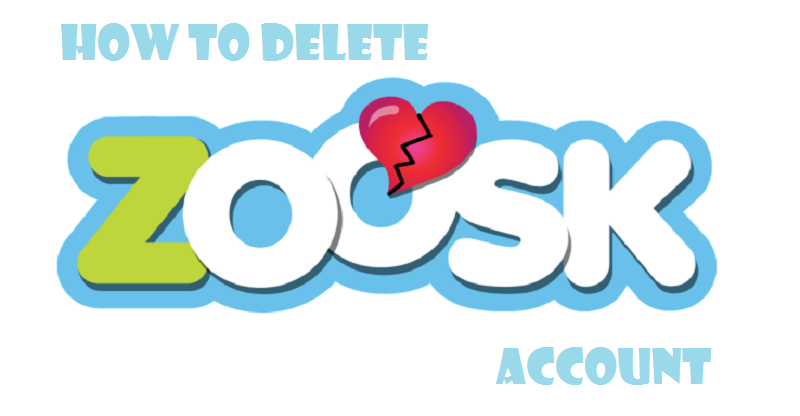In case, you are not enjoying yourself on Zoosk. And you have already met someone special on Zoosk, then your thinking about permanently delete your Zoosk account. Probably, you are right, if you met someone special on Zoosk. And you find Zoosk is not the right place for you then you can delete your Zoosk account. Here, today I am writing about how to delete Zoosk account.
Before we move one you ought to realize that in case you’re a subscriber attempting to deactivate or remove an account from Zoosk, you will first need to cancel your membership by tapping on the “Cancel My Subscription” alternative that you’ll discover in your account settings page. Finish it and remove your account.
Table of Contents
How to delete Zoosk account?
DIRECT LINK TO DELETE YOUR ZOOSK ACCOUNT
Go to https://www.zoosk.com/me/password-update and then click on “Deactivate Your Account”, and check the option “Permanently Remove My Account”.
Note: Zoosk account removed from a computer, there is no way to cancel your Zoosk.com account from a mobile device using the app or through a web browser.
HOW TO DELETE YOUR ZOOSK ACCOUNT FROM YOUR COMPUTER
- Open any web browser on your computer/laptop and go to Zoosk.com.
- Log in to your Zoosk account.
- Click on your username at the top right corner of the page.
- Navigate to your account “Settings” page.
- Look for “Account Status” and click on “Edit”.
- Now click on “Deactivate”.
- Click on “Deactivate Zoosk Account”. When you’re on the confirmation page.
DELETE ZOOSK FROM YOUR FACEBOOK ACCOUNT
- If you’ve connected Zoosk with your Facebook account, you want to “Login to Facebook” to cancel the App’s permissions.
- Go to “Settings”, you can do it by clicking the inverted triangle in the upper-right corner of your Facebook home page and select Settings.
- On the left menu, click “Apps”, which will open a list of all the web applications that have access to your Facebook profile.
- Find Zoosk in the list and then click the “X” to the right of the entry. You have to confirm that you want to remove Zoosk. Click the “Remove” button if you want to remove all Zoosk activity from your timeline as well, ensure that the box is checked.
Thus, you can delete your Zoosk account. You can also contact Zoosk’s support team to ensure that your account is deleted and that your subscription is cancelled. I hope this how to delete Zoosk account guide will help you to delete your Zoosk account.