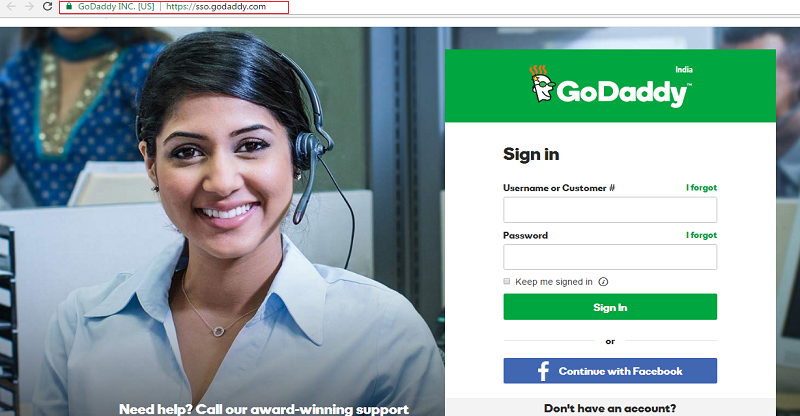GoDaddy is famous for domain registration and website hosting. If you are existing user of GoDaddy and you’re looking for the login to your GoDaddy account then you are at right place. To sign in to your GoDaddy account just follow the following steps. Here is a complete guide on how to login to your GoDaddy account.
Note: Login to your GoDaddy account is totally different than login to your GoDaddy email account.
Table of Contents
How to login to your GoDaddy account
- Go to the https://sso.godaddy.com

- It will land you on GoDaddy sign in a page. At the right-hand side of your computer screen, under the sign in section, enter your GoDaddy “Username” or “Customer #” (It’s your GoDaddy customer number).

- Now enter your “Password” in password filed and click on “Sign In”.

That’s it. Thus you can log in to your Godaddy account by using your GoDaddy username or GoDaddy customer number. You can choose a username or customer number to login as per your convenience. You can log in to your GoDaddy account by using Facebook too.
How to login to your GoDaddy account using Facebook
- Go to the https://sso.godaddy.com
- It will open GoDaddy sign in page for you. Here you will see Sign In and Continue with Facebook option.Click on “Continue with Facebook” option.

- It will ask you to”Log in to your Facebook account” with your Facebook account credential.

- Enter your email address/phone number/your facebook username and your Facebook account password in Password field and click on Log In.

- It will open your GoDaddy account.

Thus you can log in to your GoDaddy account by using your Facebook account. If you have any question regarding how to login to GoDaddy account then you can ask it through comment.
Screen Shot Images: GoDaddy & Facebook