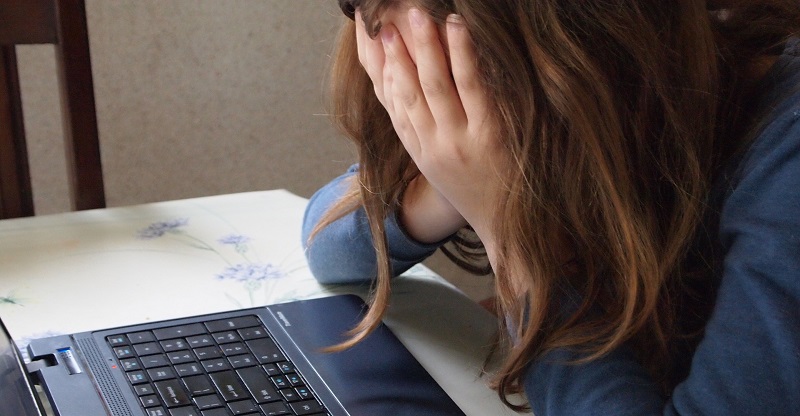If you have plenty of fish account and in a case, due to some reasons you are looking for how to delete my POF account, then don’t be worry you are at the right place. Here I am writing about how to delete pof account. Deleting pof account is not rocket science. But once you delete permanently plenty of fish account then you cannot be restored them back. So think twice before clicking on the delete button.
If you have plenty of fish account and in a case, due to some reasons you are looking for how to delete my POF account, then don’t be worry you are at the right place. Here I am writing about how to delete pof account. Deleting pof account is not rocket science. But once you delete permanently plenty of fish account then you cannot be restored them back. So think twice before clicking on the delete button.
Table of Contents
How to Delete Plenty Of Fish Account Permanently
People delete POF account due to various different reasons. Most people remove their pof account once they meet the perfect match online via pof.com then they might not feel a need for POF account anymore. Let’s see what some of those reasons are which leads its users to choose for removing their plenty of fish account.
Various Reasons to Delete POF Account
- Once you meet someone special on pof.com which you are looking for, then you might not feel a need of POF account anymore. Most of plenty of fish users delete pof account due to they got their soulmate or date partner on a website. Up to date, more than 48,000 people submitted their success stories to pof.com. so once you get your partner you can remove your pof account.
- Security is another one main issue that leads you to delete your pof account. Some people may feel pof.com less safe. Some people create their accounts on pof account and then they observe that pof.com demanding a lot of personal information to complete their account and to find an exact match for them.
- Another main reason for deleting POF could be; people are tired of searching for their better half and are not able to find the right one.
- Some people are annoyed or overwhelmed with the abundance of messages received on pof.com and finally, they delete their pof account.
- Fake pof accounts and spamming are also leading you to delete your pof.com account.
Some people have their private reason to delete the pof.com account. whatever reason will be but the procedure to terminate plenty of fish account is the same for all reasons. Let’s learn how to delete pof account.
Steps to POF delete account :
- At first, you need to go www.pof.com and login to plenty of fish by entering username and password.
- Now, Click on “Help” link at the top section of the page.

- Then a modal box will appear, search for Delete Account link there.

- The new page will appear on your screen. A lot of information will be shown there. You need to find the “To delete your account” link and click there.

- Once you click the delete your account link, pof will ask you to re-enter your username and password to make sure you are the authentic and verified user to delete the account. Fill in the details and click on “Quit/Give Up/Delete My Account” button.

- Congratulations, your POF account has now been closed.
Keep in mind that, the above-mentioned procedure will delete your plenty of fish account permanently. Deleting your account is permanent, and you can not get back your deleted pof account. So always be sure if you will need that account or not. If you want POF account in the future, then you can create new pof account using a new email. But all of your old pof account content, photos, a message will be lost and will never be reinstated. I will write later about how to delete POF account on pof free dating app.
Note: You must have your account more than 24 hours older to be able to delete it. If that’s not the case, you need to wait first.
Also Read: Top 10 Best Online Dating, FlirtChat, HookUp Apps For Android, iOS, Windows, BlackBerry