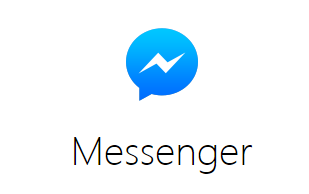Today I am writing about how to find and read hidden messages in your Facebook messenger app on your phone. If someone which is not on your Facebook friend list sends you to message then you will not get any notification from a Facebook messenger. It means you get notification only when your Facebook friend sends your message. Here is a guide on how to find and read hidden messages in Facebook messenger.
Table of Contents
Why Facebook Messenger App Hides Some Messages?
Due to privacy concern Facebook done lot of changes in messenger app. Facebook messenger divides the messages in different section. Your Facebook friends message will only appear as notification. And any unknown message from unknown person or unknown source or from stranger are not shown in your inbox rather shown in Other column which are not notified on Messenger app. Facebook don’t want you to annoy by keep notifying you about every single message from unknown persons. This idea of separating unknown message indirectly help to Facebook to control spam. That’s why Facebook messenger hides some messages which belongs to unknown sources. So follow this simple tutorial to read hidden messages in your Facebook messenger.
Also Read : How to Unlock and Play Secret Chess Game in Facebook Messenger with Your Friends
How to Find and Read Hidden Messages in Facebook Messenger
Step 1: Go to Facebook messenger app on your phone.
Step 2: Click Settings button from bottom of the screen.
Step 3: Now you will find different settings,you require to click on People button.
Step 4: After that click on Message Request Option.
Step 5: Now click on See filtered requests.After that you will have list of messages which are yet not read by you. Read message which are important for you and ignore which are only annoying and only meant to bother you.
Thus you find and read hidden messages in your Facebook messenger for both Android and iOS. You can find and read hidden messages on web version of Facebook.