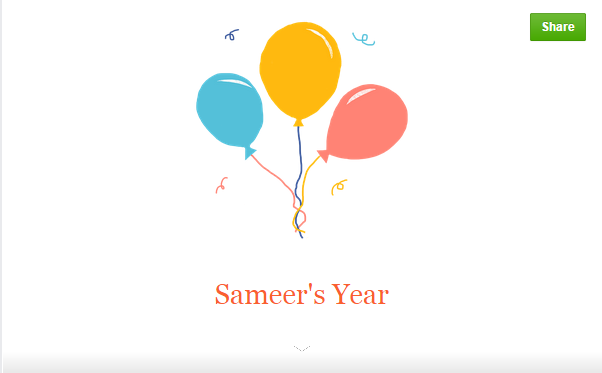It’s end of 2014 and Facebook rolled out Year In Review.By using this feature you can create your own 2014 year in review flashback post.This review post will highlight your photos and statuses.You can create your own year in review post ,you can customize it or you can share auto genreted post which created by Facebook.
Also Read:Happy Holidays from Messenger:Facebook releases Stickered for Messenger
Table of Contents
How to Create Your Facebook Year in Review Post for 2014
Method 1:Just log in to Facebook and you will get automatically generated review post by Facebook.Simply click on share button which located at top right at the webpage or at bottom of webpage.If you want to edit your review post then you can customize it by clicking on customize.
Method 2: Just go to link your year in review and you will get your year in review post which is automatically created by Facebook.Here you can also customize your post or share automatically generated post by Facebook if you happy with it.
Method 3: If your friends are already shared theirs year in review post then watch it post and at bottom of that post you will get option of view your in review just click on it and create your year in review post.
In all option you can customize your post and this customize option will give you more option to edit your post and you can select which photos you want into your post also you can edit description related photos.Once you done you can share it on your timeline.