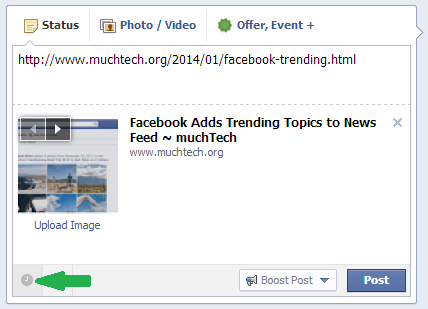Table of Contents
How to Schedule Facebook Posts in Advance :
If you are busy in your daily life and you have no time to update your Facebook pages or you have no time to upload photos or update your current status on your Facebook pages then don’t be worry Facebook provide you option of schedule Facebook posts to update it later or in future.Just follow the following procedure to schedule your Facebook posts.
Note: You can schedule a post up to 6 months in advance in 10-minutes intervals.
1. Log in to your Facebook account and go to on page you admin then choose the type of post you want to create.You can attach photos,add videos or attach YouTube videos,you can also add links,regular text and you can tag other pages also.
2.In the lower left corner of your post,click on clock symbol as show in above screen shot.Then schedule post option will appear.Now you can add the year,month,day and time you want the post to go out .After choosing all these just click on schedule.
You can also backdate your posts if you want.Backdate posts option is also available along with schedule option.
3.After click on schedule option new pop up will appear on your screen which show:your post has been scheduled and to change or cancel the post go to your Page activity Log.
How to Find and Edit Your Scheduled Posts:
Due to some reason you want to edit or cancel your scheduled post then as above mentioned,you have to go your page activity log by accessing page admin panel at top of your Facebook page.Click on edit page and select use activity log.
Here you find all scheduled posts.
If you want to edit your post or reschedule or you want change time or due to some reason you want delete it then don’t be worry just click over the upper-right corner of post in the activity log.
And remember that you can’t schedule everything such like offers,milestones, questions,photo albums and posting of events.
READ MORE : How To Download Facebook Videos