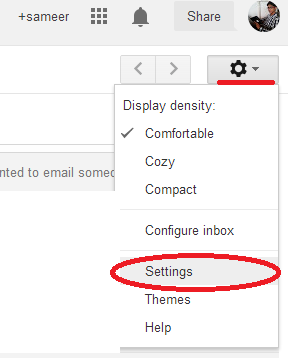Recently Google changes Gmail settings,according to new settings would let anyone on Google + email fellow users without having to find out their actual Gmail address.By replying this kind of email your email leaked to other person.
But Google knows people might not want to receive email from total strangers.So Google provide setting to choose who can email you from Google +,and Here’s How to Stop Google + Users From Emailing Your Gmail Account
But Google knows people might not want to receive email from total strangers.So Google provide setting to choose who can email you from Google +,and Here’s How to Stop Google + Users From Emailing Your Gmail Account
1.Sign into your Gmail account.Click on gear like icon in the top right hand and select Settings from drop-down menu.
2.In the General tab on the Setting page,look for Email via Google+
3.Click on the drop down menu next to,”Who can email you via your Google+ profile”You can select anyone out of four choices:Anyone on Google+,Extended circles,Circles or No one.Make your selection and save changes at bottom of the page.
Google has also posted about how to done this setting on Help page.Also you Google sent e-mail more information and link to setting. Anyway you can do this setting easily by using above method.
Also Read:How to Set Up Your Custom Google+ URL
Update: Now Google shut down the Google Plus