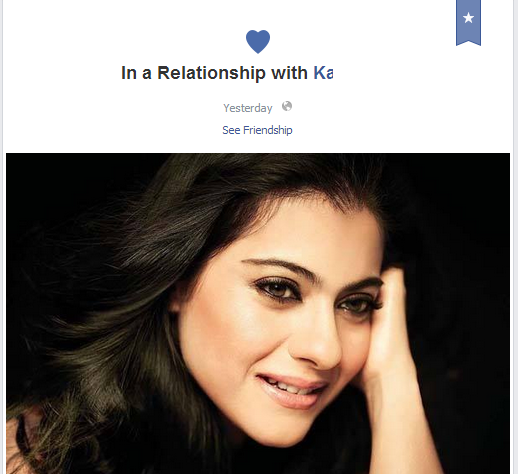Changing Facebook relationship status is a very interesting fact. If you’re in a relationship with someone. Or you are broke up with someone then you can update it on your relationship status on Facebook. But the main problem is your all Facebook friends get alerted. Or notified via Facebook news feed about your changed relationship status and it’s due to your default FB setting. Worried…? Don’t be worry you also able to change your FB relationship status without knowing people or without notification. Just take a look of the following tutorial on how to change Facebook relationship status without anyone knowing.
Table of Contents
How to Change Facebook Relationship Status Without Anyone Knowing
1. Edit Your FB profile: Go to your Facebook profile page and click on about link.
2. Then on this page under Relationship sections click on edit and choose your relationship status.
3. Then manage your privacy. Click on the earth like an icon to the right of the relationship status section. Select only me and save your changes. Thus you can hide your relationship status update from your FB friends.
4. You also change your relationship status any time just go profile page and scroll down the relationship box and hit the edit icon on right.
5. Now click on earth like icon and select only me and change your relationship status then hit the save option and your relationship will be saved and this will not appear in the news feed to your friend’s news feeds.
6. You also hide your relationship status update from your timeline. Just go on your Facebook timeline and click on the circle to the right of the status and select hide from timeline. This way once you hide it from your timeline automatically it hide from your friend’s news feed.
7.OR You also hide your relationship status update via your life event. Just go on your FB timeline and click on activity log which is right-hand side of your profile page. Choose your relationship status update which goes into life event and hides it from the timeline thus it hide automatically from your friend’s news feed.
Thus you can hide your relationship status update on Facebook. I hope you can use this tutorial on how to change Facebook relationship status without anyone knowing while updating your Facebook status.