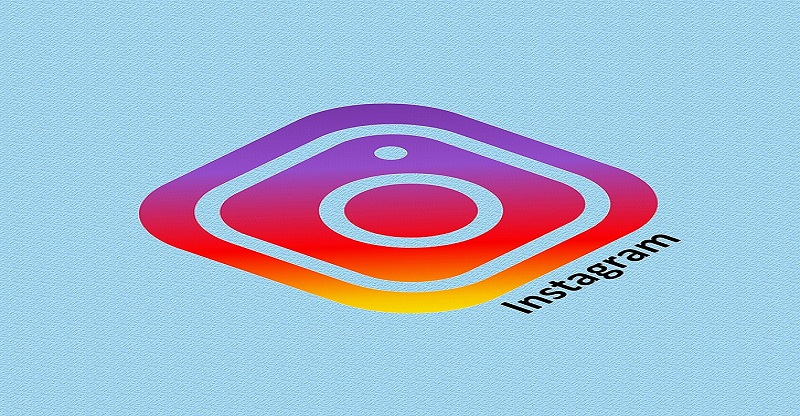How to repost on Instagram: Are you checking your Instagram feed and see something cool and wants to repost it to your followers? Instagram doesn’t have a repost feature so a repost is quite difficult on Instagram as compared to Facebook share and Twitter retweet.
Don’t be worry, here we covered all best ways to repost on Instagram. You can do a repost on Instagram by downloading a repost app, taking the screenshot and downloading a photo or video on your phone.

Table of Contents
Download a repost app from Google Play store and Apple App store
There are plenty of repost apps are available for both Android and iPhone user on their respective app store. You can select a repost app as per your choice. If you asked me to suggest Instagram a repost app then I will suggest InstaRepost and Repost for Instagram.
- Open Instagram
- Find photo or video you want to repost.
- Tap the three gray dots at the top right corner of your chosen post.
- Click copy link or copy share URL (depending on whether you’re using Android or iOS).
- The app will bring up instructions to repost, follow it and repost your photo or video to your Instagram followers.
Note: Some apps add watermark to your repost until you pay for the app.
Take Screenshot of photo and repost
You can also simply repost any photo on Instagram by taking a screenshot of the photo on your mobile phone. Before the repost screenshot makes sure that you edited screenshot properly.
To screenshot on an Android phone hold the volume down button, then click the power/sleep/wake button.
To screenshot on an iPhone, hold the home button and the lock/power button.
This option is only for a repost photo and this option isn’t possible if it’s an Instagram video you want to repost.
Download the image
Here also you can’t directly download photos and videos from Instagram. You’ll need outside apps or services for this, but if you don’t want to screenshot for whatever reason, this is the way to do it.
You can use DownloadGram to download Instagram photos and videos. Copy the post’s URL by clicking the three dots at the top. Then input that URL to DownloadGram and save it to your phone or desktop and repost it.