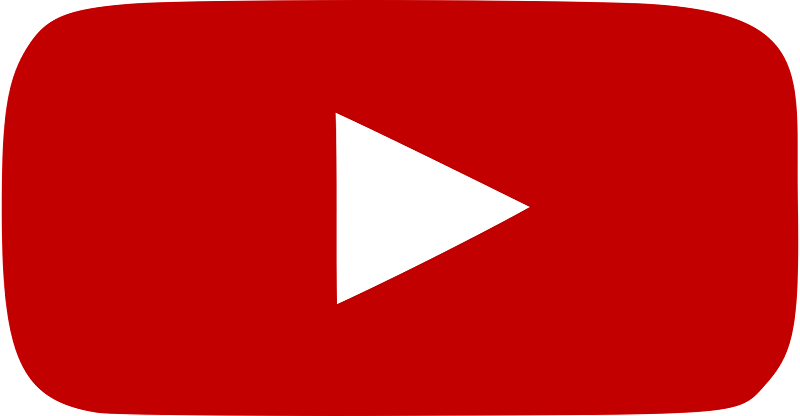The most irritating fact on YouTube for both Android and iOS is that it consequently pauses the video you’re watching or listening to when you switch to another screen or open another application on your gadget. Yet, there are some routes around to play YouTube videos in the background on your smartphone. Here is a guide on how to play YouTube videos in the background on Android and iOS devices.
The most irritating fact on YouTube for both Android and iOS is that it consequently pauses the video you’re watching or listening to when you switch to another screen or open another application on your gadget. Yet, there are some routes around to play YouTube videos in the background on your smartphone. Here is a guide on how to play YouTube videos in the background on Android and iOS devices.
By purchasing YouTube red subscription, you can get rid of YouTube ads, also you can able to download YouTube videos on your smartphone and you can play YouTube videos in the background on your smartphone. If you want to play YouTube videos in the background on your smartphone for free then follow the following steps:
Table of Contents
How to play YouTube videos in the background on iOS devices
- Go to the YouTube.com through Safari.
- Search and play the music video you want and wait till the video plays in full screen.
- Next, press the home button; this will bring you to the home screen and stop the audio.
- Now swipe and bring up the control centre and tap the play button.
Now, your favourite music video will continue to play in the background while you switch to different apps or even lock your iOS device.
Note: For an above-mentioned setting, you have to delete the YouTube app, otherwise Safari will automatically redirect you the application.
However, if you don’t want to delete the YouTube app, you can open the YouTube website through Google Chrome browser and follow the same steps as above.
How to play YouTube videos in the background on Android devices
- Firstly, download and install the Mozilla browser on your Android device.
- Now, Open the YouTube website in Mozilla.
- Go to settings (the three dots on the top right corner) and tap on the desktop tab.
- You’ll be redirected to the desktop site of YouTube.
- Play any music video you want to here and it will keep playing in the background while you use different apps or turn off the screen.