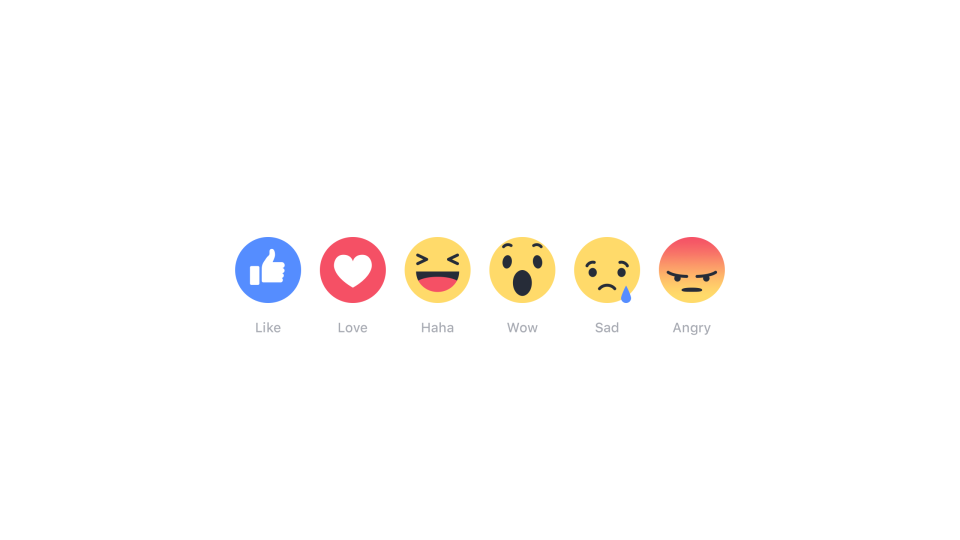Today Facebook introduces “Reactions” globally. It’s not dislike button,but you can do more than “like”post. You can love it, laugh at it,wow at it,feel sad or angered by it. The new Reactions are an extension of “like” button.
“Not every moment you want to share is happy. Sometimes you want to share something sad or frustrating. Our community has been asking for a dislike button for years, but not because people want to tell friends they don’t like their posts. People wanted to express empathy and make it comfortable to share a wider range of emotions.” Mark Zuckerberg wrote on his Facebook page.
If you’re not seeing those Reactions in your News Feed yet, though, I am here to help.
Table of Contents
How to get the new Facebook reactions
On desktop
On the web version of Facebook, simply just hover over the Like button to see the reaction image options (new reactions will pop up in a bar above), then tap either Like, Love, Haha, Wow, Sad or Angry. You can only use one reaction to replay to a post, you can also change to a different one if your mind change afterward. Each post will show the top three reactions it has received,once you used the new reactions. By clicking on those reactions Facebook will give you count of how many people have used each reaction.
On mobile
If your are already loged in to your Facebook account, on your account;then just log out and close Facebook app and reopen it and do fresh new log in to your Facebook account. Once you hit the “Like” button on post,message will appear that instructs you to hold down on Like button to see all reactions.