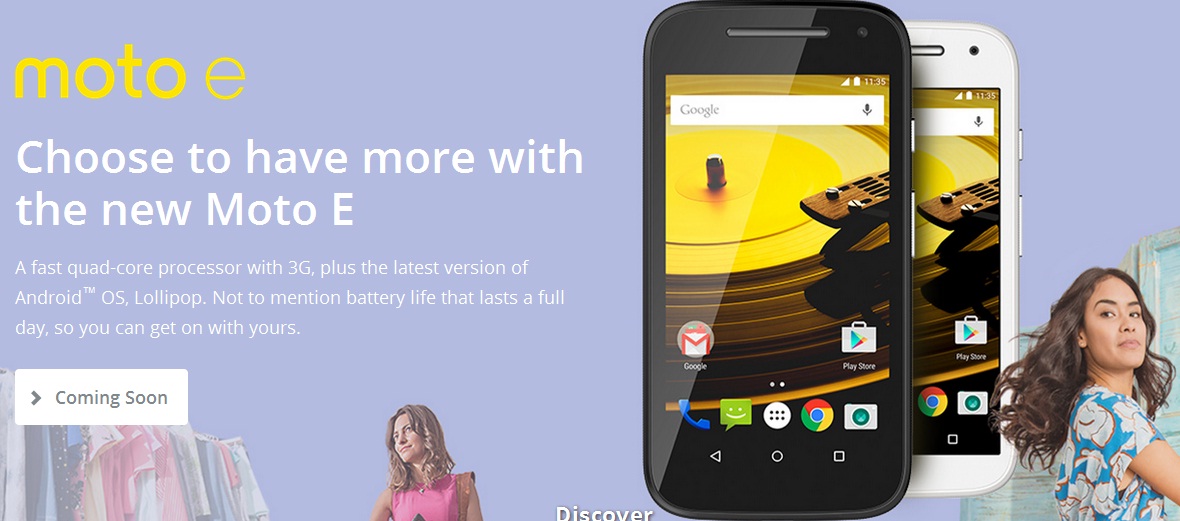Motorola launched the second generation of its popular low-end smartphone, the Moto E, in India at an event in Delhi today. It will be available from Wednesday midnight through their official online partner Flipkart, but only the 3G variant is mentioned on Motorola’s official Indian website. It will be priced at Rs. 6,999, the same price at which the first generation Moto E was launched in the country last year. The pricing and availability of the LTE variant is not yet official, but it expected to be launched soon.

The specifications of both the variant is mostly similar, except their processors. Both have a slightly larger 4.5″ display with qHD resolution(540×960), pixel density of 245 ppi. The display is protected by Gorilla Glass 3 and an anti-smudge coating. Internal storage is 8 GB expandable up to 32 GB with 1 GB of RAM. Capable of capturing 720p videos, the 5 MP rear camera now comes with auto-focus. And they have included a VGA front facing camera, which was notably missing in the first generation. Both run on Android Lollipop out of the box. Powering these devices will be a 2,390 mAh battery.
(Also Read : Motorola Moto Turbo to launch in India for Rs. 41,999)
The differences begin and end with processing power. The 3G only model is powered by dual core 1.2 GHz Snapdragon 200 processor and Adreno 302 GPU while 4G LTE variant has a 64-bit capable quad core 1.2 GHz Snapdragon 410 processor and Adreno 306 GPU. In terms of raw processing power, the LTE version kind of feels an upgrade to Moto G as well.
Continuing with its trend of providing different color options for consumers, Motorola has included an option to change the band color. Users can choose from a Black or White base colour, with a choice of interchangeable Motorola Bands (In packs of 3-Turquoise, Blue, Raspberry & Purple, Red, Yellow) and Grip Shells (Yellow, Charcoal, Turquoise, Blue, Raspberry). The bands come in packs of three colours priced at Rs. 999, while Grip Shells will cost Rs. 999 each.
Also Read : How to wipe cache partition on Motorola devices
[follow id=”ashishmukundan” size=”large” count=”true” ]