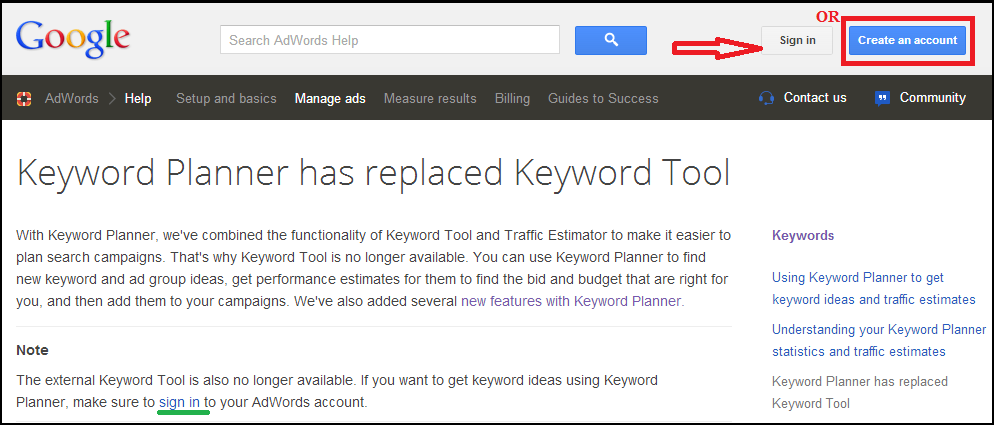After shutting down Google reader now Google replaces Google Adwords Tool with Google Keyword Planner, and of course Keyword Planner is also for Google advertisers. Don’t be panic though keyword planner is for purly Google advertisers you can still search keywords freely by using Google keyword planner. Google keyword planner gives you quite different option of searching keywords than old Google Adwords tool. If you always spending some time on SEO(Search Engine Optimization) for your blog/website then don’t be confuse with new Google keyword planner, here I am going to give idea about how to use Google keyword planner. Just follow the following steps to use Google keyword planner more friendly.
1.To use Google keyword planner you should have to sign in to your ad words account. If you don’t have account then you should have to create Google account to access keyword planner.
2.After sign in, it shows page not available, but don’t be confuse just click on AdWords option.
3.After clicking on Adwords option new page will appear on your screen then just click on keyword planner option which is lie in Tools and Analysis option (drop down menu).
Read More: How To Use Google.
After this all stuff now you can ready to use keyword planner for your keywords searching.
Now what would you like to do with keyword planner?
Google keyword planner give us three option to us which we can do keyword search and ad groups ideas. It give us:
1.Search for keywords and ad groups ideas.
2.Enter or upload keywords to see how they perform.
3.Multiply keyword lists.
1. Search for keywords and ad groups ideas:
In this option you can enter your product or service, and provide landing page (Provide it if you are Google advertiser :p). Then choose product category. There are 22 product category available in keyword planner.So you can choose appropriate category which is related to your product or service.If you want only keyword overview ideas then you can keep blank landing pages and category option.
Also in this option you can target you audience or you can target your traffic related to your keyword tool. Here you can choose all location or specific country or more than one country to target audience, you can also mention specific city or region. After that you have freedom to choose language and search preference. Then also you can customize your keywords by using keyword filters option. By using keyword filters option you can customize average monthly searches, average CPC (cost-per-click),ad impression share and competition. You can also customize keyword option and include/exclude.
I searched one keyword in this option. Using this option you get two option Ad groups ideas
and keyword ideas.
2. Enter or upload keywords to see how they perform:
In this option you can enter keyword and to specific a match type, add punctuation. You can enter keywords, separated by commas or one per line. In this option you can upload your own list of keywords from external file, read more about: fileuploading.
By using this option you can find out estimate and search volume related your keyword. To obtain estimate just enter your keywords and click on button get estimates. Then keyword planner generates daily estimates for clicks, impression, costs and average ad position as shown below:
Once you decide your plane you can download your detailed keyword plan in a variety of different formats, such as AdWords Editor CSV or Excel ,as shown below:
By using this option also you can find out keyword search volume.
3. Multiple keywords lists:
In this final option of keyword planner you can work on multiple keyword lists.
You can mash up or search for bunch of keywords.
Here you can also find out search volume for your keywords. By clicking on button get estimate, you find out your estimates for your bunch of keywords.
You also like to read: How To Search Visually With Google Images.
Image Source: Keyword Planner